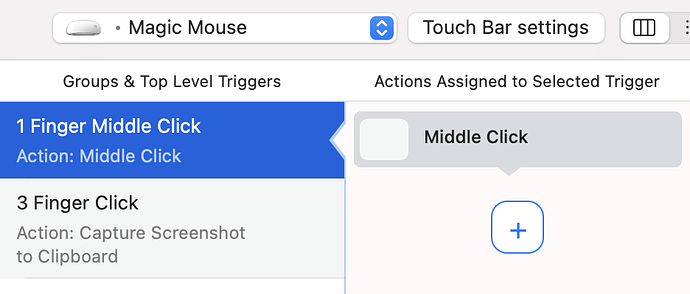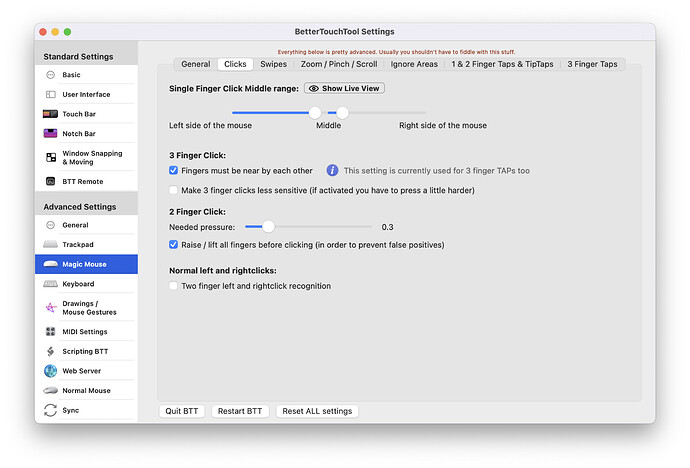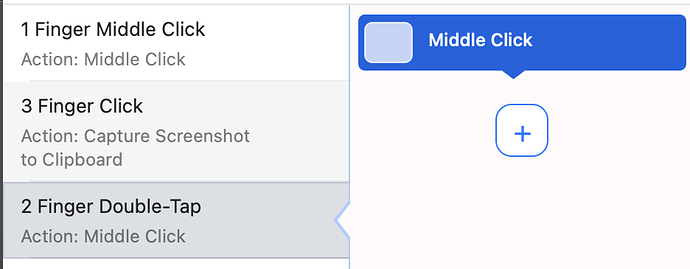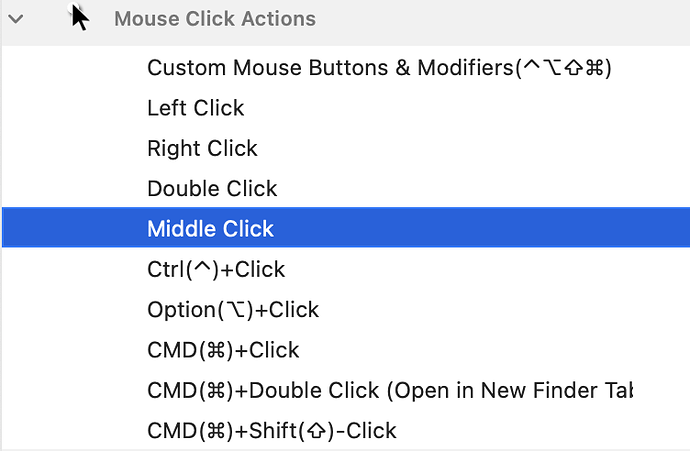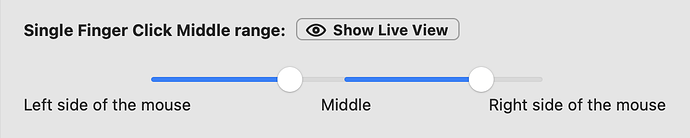Hi,
I try to configure my magic mouse so that when I click in the middle, it'll work similarly to a normal mouse, but it doesn't work.
This is how I configured it:
I also tried other ways to use it, such as double click that works as a middle click, but it doesn't seem to work either.
In fact, I don't think any of the mouse click actions works.
This was a main reason why I bought this app.
What should I do?
Thanks,
Slava
The 1 finger middle click is a bit hard to use because it requires an exact click in the middle.
I'd recommend to e.g. use the 3 Finger Click . Personally I'm using a "2 Finger Double-Tap" with the middle click action.
If you want to continue using the single finger middle click, maybe adjust the middle click area a bit and have a look at the live view in BTT:
I tried to use another app just for the middle click and it did work.
And anyway after clicking lots of times it didn't work once now so I don't think this is the problem.
I did try to play with the single finger click middle range as well.
I tried to set 2 double click to middle click but it didn't work as well.
While the 3 finger click to screenshot works, it seems that any actions that use the mouse click actions, don't work.
For example, I try to use 2 double click as a right click, and it does not work.
BTW appreciate your fast response.
Slava
that's weird, in general they definitely work, they are the most used actions for the Magic Mouse.
What are you using the middle click for? (A good test is e.g. to use it on a link in a browser and see whether it will open in a new tab)
Ok I tried to test this by closing a tab with a middle click, and it did work.
I need the middle click mainly to paste text in my Linux environment (this worked for me in another app).
I also tried to use the middle click to drag a page in a chrome browser, this also didn't work.
You mean through a Virtual Machine? That might be tricky, these often do not respond well to programatically generated events.
Chrome on macOS doesn't have midlde-click auto-scroll, you'd need an extension like AutoScroll - Chrome Web Store (google.com) to use that
I don't know why but I tried again to paste (yes, through a virtual machine) and suddenly it did work!
But as you mentioned, it's tricky to find the right spot...
Reminds me that meme where you look for something around the house for an hour, and then your mom finds it in the most visible place ever...
I'll try to change the single finger click middle range to make the middle click more accessible. Do you have a suggestion for how a good range should look like?
I think it depends a lot on your finger position. I personally don't use the single finger click, but the live view might help to find a good range. Maybe also try a two finger click instead.
I set it up like this and it seems to work fine now:
So I'm already pretty satisfied, thanks.
Can I somehow add the functionality that when I'm clicking the middle click it gets me this icon so I can scroll faster?

It doesn't seem to do this with the middle click option alone.
It's not as good as on windows/linux, but there are browser extensions for that:
e.g. AutoScroll - Chrome Web Store (google.com)