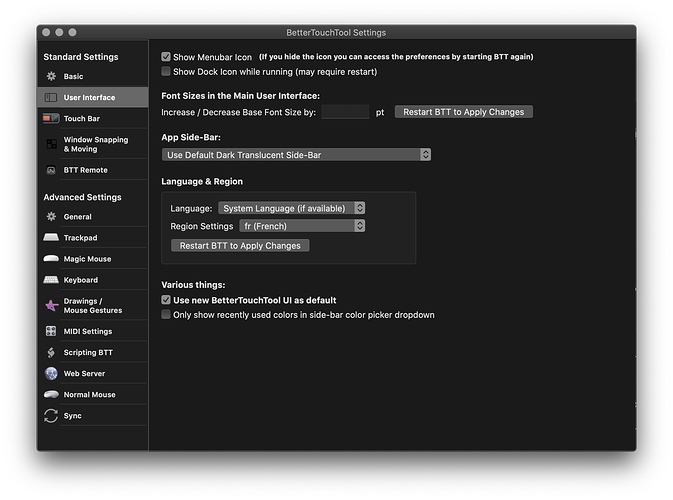Describe the bug
I've a bug with the MenuBar icon which doesn't appear. I use Mac Bartender in parallel. In the BTT preferences, the option is checked. In the Mac Bartender options and in the menu bar, the BTT icon has disappeared. An idea of the problem ?
The problem did not exist under Mojave and appeared in Catalina 10.15.1 (same version of Mac Bartender and BTT).
And congratulations for the baby. 
Affected input device (e.g. MacBook Trackpad, Magic Mouse/Trackpad, Touch Bar, etc.):
MenuBar
Screenshots
Device information:
- Type of Mac: MacBook Pro 13"
- macOS version: Catalina 10.15.2
- BetterTouchTool version: 3.209
Additional information (e.g. StackTraces, related issues, screenshots, workarounds, etc.):
Mac Bartender version 3.1.7