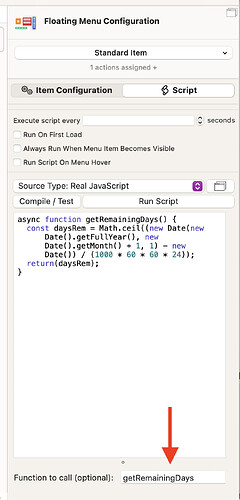Brahim
July 1, 2023, 12:02am
1
I'm using this JavaScript code:
const daysRem = Math.ceil((new Date(new Date().getFullYear(), new Date().getMonth() + 1, 1) - new Date()) / (1000 * 60 * 60 * 24));
returnToBTT(daysRem);
to get the # of days remaining in the current month and display it in my menubar.
When the Automation runs when I start BTT, it shows the correct value
But when I "Run Script" it in BTT, it outputs the correct value no problem!
in BTT, best always wrap javascript code in a self executing function to avoid global variable collisions
(async () {
yourScriptHere
})()
Thanks @Andreas_Hegenberg
The simple script I mentioned before didn't work by adding Async... like this:
(async () {
const daysRem = Math.ceil((new Date(new Date().getFullYear(), new Date().getMonth() + 1, 1) - new Date()) / (1000 * 60 * 60 * 24));
returnToBTT(daysRem);
})()
But this one worked
async function calculateDaysRemaining() {
const daysRem = Math.ceil(
(new Date(new Date().getFullYear(), new Date().getMonth() + 1, 1) - new Date()) / (1000 * 60 * 60 * 24)
);
return daysRem;
}
async function main() {
const daysRemaining = await calculateDaysRemaining();
returnToBTT(daysRemaining);
}
main();
Damn sorry, I typed this on my smartphone yesterday and forgot a "=>"
It should be
(async () => {
const daysRem = Math.ceil((new Date(new Date().getFullYear(), new Date().getMonth() + 1, 1) - new Date()) / (1000 * 60 * 60 * 24));
returnToBTT(daysRem);
})()
1 Like
It works!
Thanks
Just for being complete (I'm in the process of collection useful tips for scripting to put into the docs), you can also put it in a named function and provide the name in BTT:
async function getRemainingDays() {
const daysRem = Math.ceil((new Date(new Date().getFullYear(), new Date().getMonth() + 1, 1) - new Date()) / (1000 * 60 * 60 * 24));
return(daysRem);
}
(then normal return can be used and returnToBTT is not necessary)
2 Likes
![]()