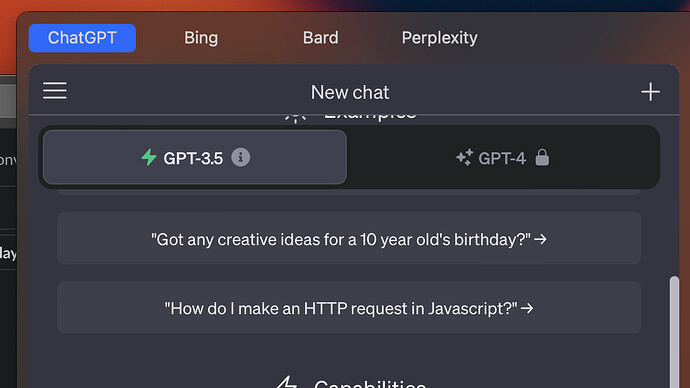What is the proper way to change Menu Item's background color when it gets clicked? Right now I'm running async applescript as the first Menu Item Trigger (where I manipulate BTTMenuItemBackgroundColor, BTTMenuItemBackgroundType...) but that feels too manual.
On click:
tell application "BetterTouchTool"
update_menu_item "foo-bar" json "{BTTMenuItemBackgroundColor: '17, 107, 255', BTTMenuItemBackgroundColorDark: '17, 107, 255', BTTMenuItemBackgroundType: 4, BTTMenuItemBackgroundTypeDark: 4 }"
end tell