Describe the bug
When black and white icons are used as menu bar button icons, they have a tendency to be displayed as entirely white. Issue has been present since I began using around 6 months ago. I use icns file types, not sure if it has this issue with others.
Affected input device (e.g. MacBook Trackpad, Magic Mouse/Trackpad, Touch Bar, etc.):
Menu bar
Screenshots
icon in but prefs
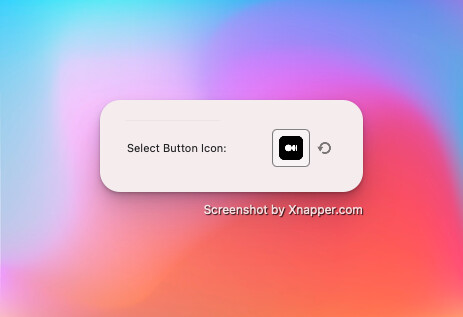
icon as displayed on menubar
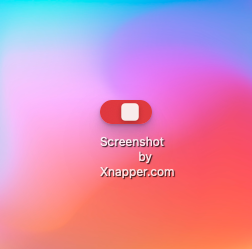
Device information:
- Type of Mac: M1 Ultra Studio
- macOS version: Ventura
- BetterTouchTool version: 4.047
