Hello community.
For almost an hour I’ve been trying to map the Insert key of my mechanical keyboard to the Apple Fn key so I can press said key plus the function keys to trigger the special functions assigned to each F1–F12 key in macOS, but unfortunately without success. This topic and why I would do that is discussed in detail in this thread on GitHub …
I managed to create a keyboard shortcut with the Insert key … it’s being displayed as ? in BetterTouchTool, though. I also managed to assign the action fn Key Down to this shortcut … but it doesn’t work as intended.
Would be very happy, if anyone could help out.
PS: I got it working with Karabiner Elements immediately, but I would like to use BetterTouchTool for this, as I’m using BetterTouchTool anyways.
Bettertouchtool is not a key remapping tool, you should continue to use Karabiner Elements for this. (It would also be possible using built in macOs key remapping techniques but this is a bit complicated Technical Note TN2450: Remapping Keys in macOS 10.12 Sierra )
1 Like
Thank you very much, I will have a look at the macOS integrated technique.
This looks rather good, to be honest. Unfortunately, though, I cannot find the value for the Fn key in the table shown on that site.
 it’s possible that the fn key can’t be remapped using this technique, I can check later today. What kind of keyboard are you working with?
it’s possible that the fn key can’t be remapped using this technique, I can check later today. What kind of keyboard are you working with?
1 Like
Thank you for offering your help. I think I figured it out. Nope, it does not work, I still had Karabiner running in the background. 
I’m working with a KBD75 rev 2 PCB for this purpose; not sure if this information helps; it’s supported by QMK and VIA, and I’m using it with VIA.
Here’s a rather useful post on stackexchange which helped, in addition to the link you posted above, figuring this out.
PS: And here on stack exchange you can read how to make this change persistent.
Okay, unfortunately it seems that it’s not possible to somehow emulate the Apple fn key on a non-Apple keyboard via e.g. hidutil … The Apple Fn Key · Issue #2179 · qmk/qmk_firmware · GitHub
Ok its almost 2,5 years and maybe you found meanwhile a different way. Found the threat when I searched for "QMK"
The question looked interesting for me and I tested the problem with a Keychron Q0 Plus.
Similar problems to get an "apple fn" running, when I'm using the Hexcode 0x3F (found in /Library/Developer/CommandLineTools/SDKs/MacOSX.sdk/System/Library/Frameworks/Carbon.framework/Versions/A/Frameworks/HIToolbox.framework/Versions/A/Headers/Events.h) was replaced by F6. Then remapping of a MacOS unused button (like Mouse Button 8 or F22)
Didn't use Karabiner-Elements before and it need a bit and was a pain till find out, that there are 2 Devices in the Section… and per default the wrong one was preselected as modify events.
On the preselected… no chance to get anything remapped.
On the other one… Set F22 and Mouse Button 8 worked fine for remapping…
other things I didn't tested.
Anyway! when it's not longer needed fine… but maybe it helps other people.

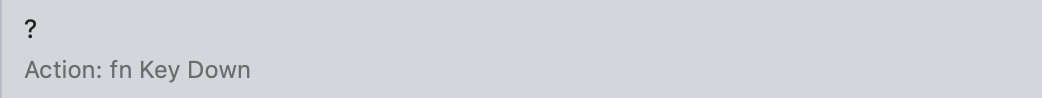
 it’s possible that the fn key can’t be remapped using this technique, I can check later today. What kind of keyboard are you working with?
it’s possible that the fn key can’t be remapped using this technique, I can check later today. What kind of keyboard are you working with?