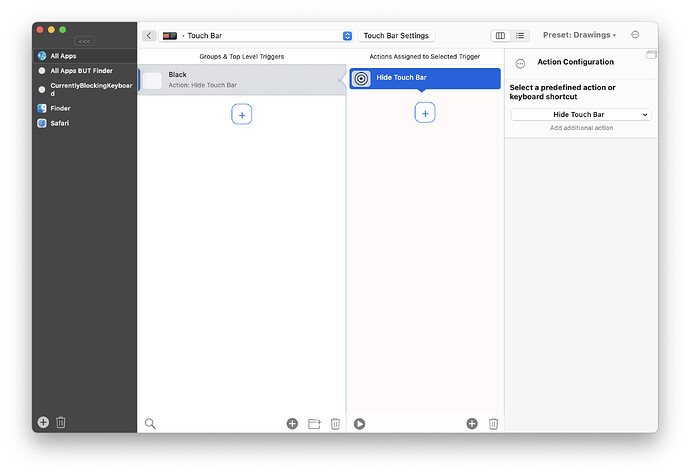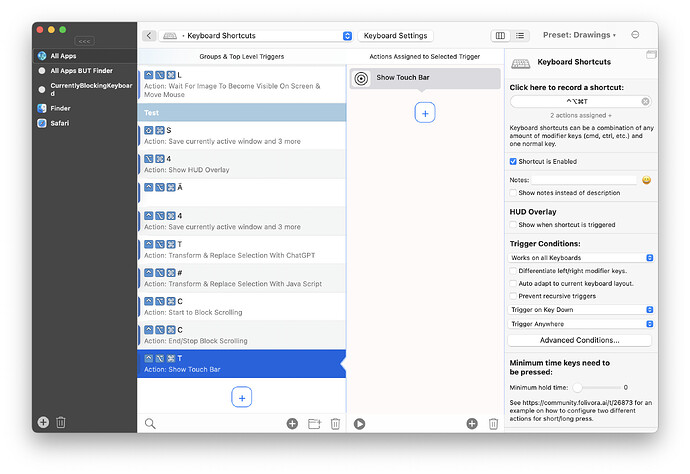I hope this doesn't get overlooked but I'm very new to MacOs & would like to create a button on the Touch Bar that performs the "auto-hide" function it does after a while when inactive. Leaving nothing but a blank Touch Bar that awakens upon mousepad/keyboard usage, or a single button to unhide it. I tried configuring the integrated Quick Actions button found in the Customize Control Strip.. settings in order to do so; but was unsuccessful. So if there is anyway to do this with BTT or there exists tutorial that can help, please let me know!
BTT can't hide the system Touch Bar. However you can create a black BetterTouchTool Touch Bar by just configuring a completely black button inside of BTT:
Then you can e.g. add a keyboard shortcut to show the black BTT touch bar, essentially hiding the system bar.
Thank you so much! That was very helpful; you are a true blessing to this community Andreas.