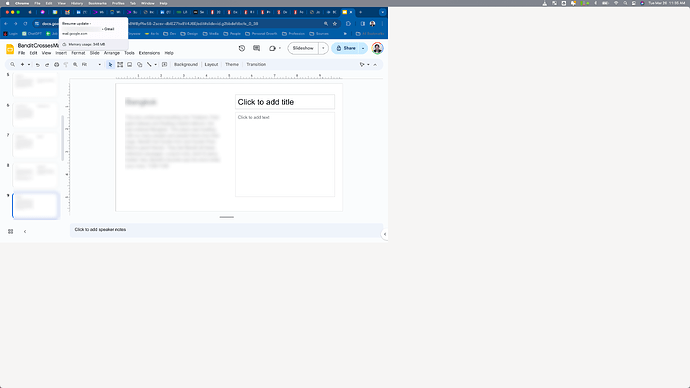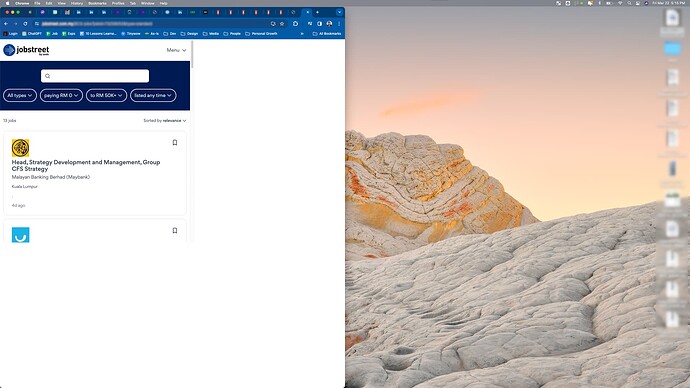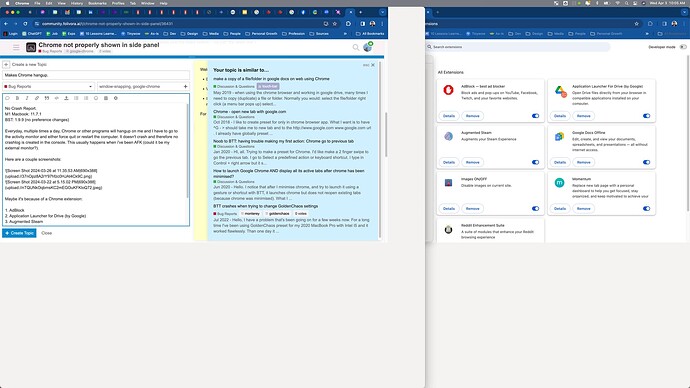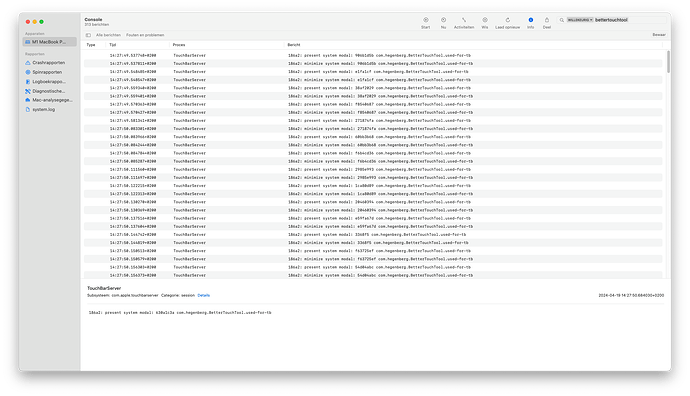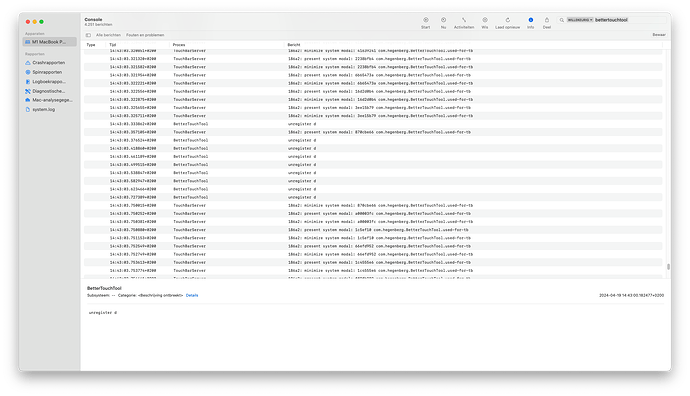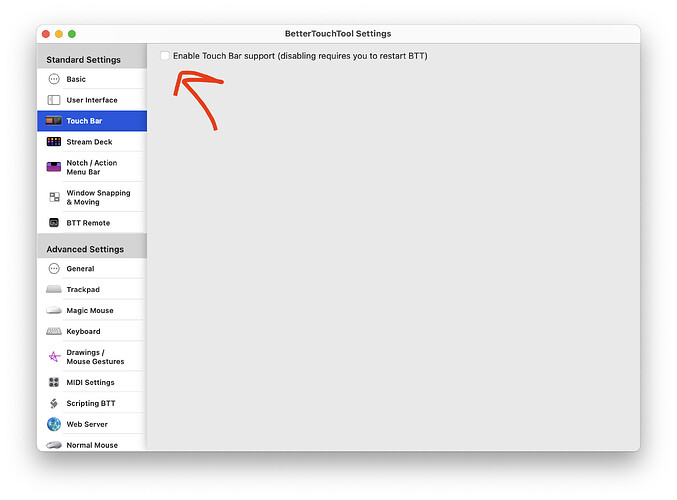No Crash Report.
M1 Macbook
macOS: 11.7.1
BST: 1.9.9 (no preference changes)
External Monitor: HP EliteDisplay E273q 2560*1440 @ 60Hz
Everyday, multiple times a day, Chrome or other programs will hangup on me and I have to go to the activity monitor and either force quit or restart the computer. It doesn't crash and therefore no crashlog is created in the console. This usually happens when i've been AFK (could it be my external monitor?).
Here are a couple screenshots:
Maybe it's because of a Chrome extension?
- AdBlock
- Application Launcher for Drive (by Google)
- Augmented Steam
- Google Docs Offline
- Images ON/OFF
- Momentum
- Reddit Enhancement Suite
Argh, it just happened while typing out this report!
Maybe it's not just a BST issue but an M1-External Monitor-BST issue altogether.
It affects both my keyboard and mouse clicking
I don't want to update my OS due to application reasons.
Do you have any recommendations?
Mhm, there was a bug in an old Chrome version that could cause this. Are you for some reason not on the latest Chrome maybe? There was also an issue with the Grammarly app on older macOS versions that could relate to this.
In general running macOS 11 on a M1 machine is not the best idea, but I guess you have no other choice due to some app compatibility?
I'm constantly having the same issue I think. Multiple times a day, my entire M1 Macbook freezes up, with Activity Monitor showing BTT hogging over 100% of the CPU. This happens regardless of browser or app, but there are some strange triggers for this behaviour... It usually starts hanging when I'm Googling something? And regardless of the browser I'm using, when I manage to close the one tab with google on it, the freeze is usually over. Stranger still, it also happens when using DuckDuckGo. The freeze also almost always happens when opening the Github website, and I just triggered it when I opened a .java file using the TextMate editor.
Quitting BTT stops any freezes from happening, and starting BTT makes them happen again. I'm completely stumped on what kind of problem this could be.
M1 Macbook 8GB
MacOS: 14.4.1
BTT version: 4.479 (happened on previous versions as well)
if you have the experimental dropbox or icloud sync enabled in BTT, first try to disable that. It can cause weird issues.
I've disabled sync a few days ago, but the problem persists. However, I've check the MacOS Console and it's flooding with dozens of BTT related messages every second. Completely disabling Touch Bar support in BTT seems to fix the problem, but I've not tested that for a longer period.
EDIT: The console spam only happens when a browser window with a specific website (like github) is opened. Something else, like YouTube, the console spam stops and the MacBook is usable again. I'm also now seeing another message in the console spam that I missed earlier.
Do you use any Touch Bar features in BTT? It seems BTT is for some reason constantly trying to show / hide the Touch Bar.
If you are not using the Touch Bar features, try to disable them
I've found the culprit! And it was incredibly niche. Turns out that any window containing the word "java" would constantly try to update the Touch Bar, but there were conflicting Touch Bar settings, making them 'fight' for who gets their turn on the Touch Bar.
But why specifically any window containing "java"? I've had a few Touch Bar settings in BTT for, of all things, Minecraft. You can't just simply set Minecraft as an app to use in BTT as it shows as an application named "java", so I've made a rule to show these buttons when a window containing the word "java" was active, which would also be any Firefox window with github pages or google searches for java or javascript. While I've had those settings for longer than this bug was present, it was solved by just changing the activation conditions in BTT.  Anyway, thanks for the quick responses!
Anyway, thanks for the quick responses!
Oh wow, these things can be hard to debug! Glad you found it!
I finally updated to Sonoma and it fixed the issue.
Thanks.