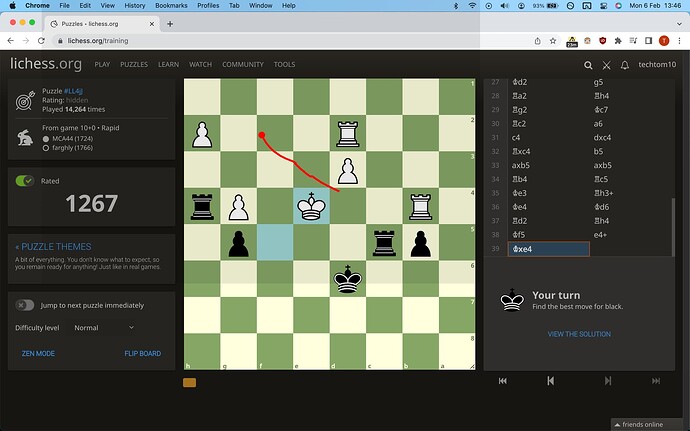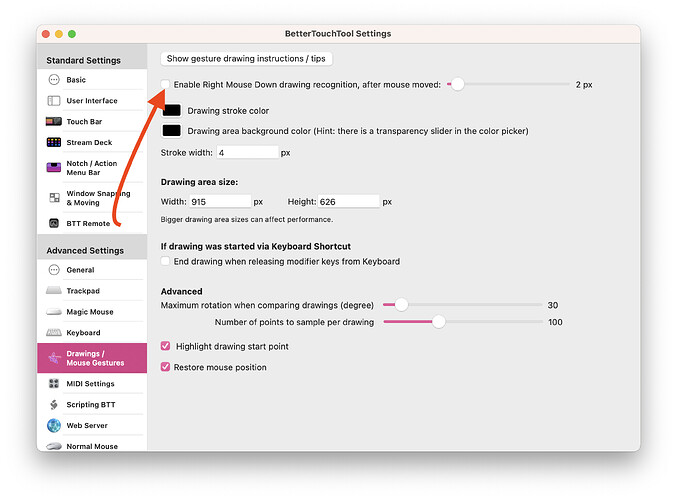Note: Before bug reporting, please make sure you have tried the latest (alpha) version of BetterTouchTool and that you have already tried to restart your system :-). If you encounter a crash, please attach a crash log from the macOS Console.app from the "User Diagnostic Reports" section.
Describe the bug
A clear and concise description of what the bug is.
When using chrome on lichens.org Right click on a mouse usually allows you to draw arrows on the chess board. When bettertouchtool is turned on there is just a strange red line in a gesture box. After a few drawings the MacBook will go to sleep and turn on again (having to put my password in).
I have quit bettertouchtool and was able to use the mouse fine after with no shutdowns.
Affected input device (e.g. MacBook Trackpad, Magic Mouse/Trackpad, Touch Bar, etc.):
External USB Mouse
Screenshots
If applicable, add screenshots to help explain your problem. (You can just paste or drag them here)
Device information:
- Type of Mac: MacBook Pro (Retina, 13-inch, Early 2015)
- macOS version: 12.6.3 (21G419)
- BetterTouchTool version: (please post the exact version - not just "the latest one")
" BetterTouchTool 4.017 is currently the newest version available.
(You are currently running version 4.017.)"
Additional information (e.g. StackTraces, related issues, screenshots, workarounds, etc.):