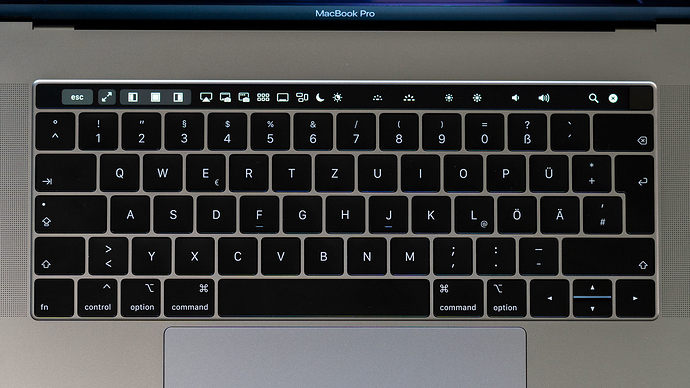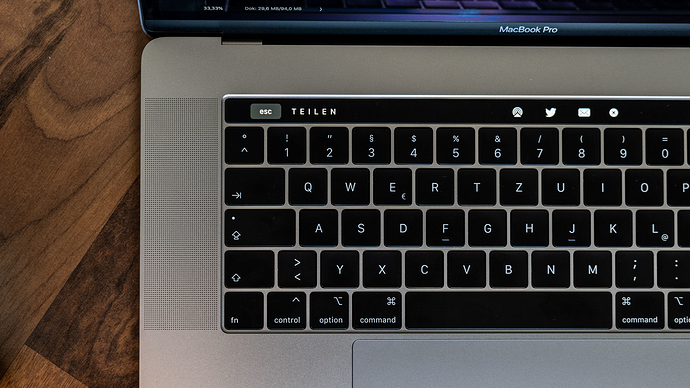Hey Guys, let me Introduce "MAGICTOUCH" to you!
Its my first try so don't be to hard to me... most of the stuff worked for me pretty well but you can change it for your taste.
first I want to say thank you to @Andreas_Hegenberg for creating such an amazing application and @GoldenChaos for his nice preset. Some of them, with a little tweaks, I use in these Preset aswell, and without you MAGICTOUCH wouldn't exist. So thank you both
LATEST VERSION:
1.2. MagicTouch v1.2
works only with alpha Version: 2.551
1.1. MagicTouch v1.1
1. MagicTouch v1
MAIN
UPDATE - Weather Icon
LEFT SIDE
- TRIANGLE (my Logo
 ) - open Finder (long press: opens website)
) - open Finder (long press: opens website) - PLUS ICON - open new window (long press: opens new Tab)
MAIN (While Music or YT)
RIGHT SIDE (from right to left)
- TIME - Toggle Touch Bar and BTT (this is nice, because I want to have the OS original Buttons for Finder or other Apps. You can toggle it pretty fast)
- BATTERY/STATS - opens new BTT Folder and toggles
EDIT:
V1.1 edit the wifi and mute toggle into the Battery Stats
thanks to: @peripatew for coding the wifi and mute toggle
BATTERY/STATS
- DATE - close STATS (long press: opens Calendar)
- BATTERY REMAINING - close Stats (long press: activity monitor)
- RAM (shows % of use)
- CPU (shows & of use)
- YOUR IP - opens web-adress (my router
 )
) - GO SLEEP - only long press
- LOCK SCREEN - lock screen
- 1PASSWORD - opens my Password manager to unlock with fingerprint
- SETTINGS (little gear) - opens main settings from "golden touch preset" // WORKS also with OPTION
i am a designer so it is import to have space in between of the three main categories (KEYS, VOLUME and BRIGHTNESS) so I have decided to have more space in between of them... imo it looks better
MAIN
- TRIANGLE with CIRCLE - opens new APPLICATION FOLDER
these are the apps I often use so I decided to put them in a own separate folder. The name PROGRAMME is in German and means APPLICATIONS - You can change that in your language if you want
I decided to put the CLOSE button exactly in the same position where I open the folder. So its easy to understand for you that these folder or button is open. Its better to have short ways for your hand.
MAIN
- SHARE - opens Share folder (as example: you klick on a JPG and want to AirDrop or Mail it - use this shortcut)
SHARE IN V1.2 IS CURRENTLY UNAVAILABLE (IS INVISIBLE) BECAUSE ITS NOT WORKING PROPERLY
maybe @Andreas_Hegenberg can help here out - please test it! At my Computer it stucks at the context menu
TEILEN means SHARE - you can also change this in the BTT settings
HOLD CMD
HOLD CMD
- opens APP SWITCHER (instead of CMD + TAB you can use your finger to switch in between your open Apps and close them pretty fast with CMD+W)
RIGHT SIDE
- TWO GEARS - opens Preferences (long press: opens BTT Preferences)
- LITTLE DOT - opens COPY/PASTE history
- TRASH - empty Trash
- GLASSES - toggle hide/show invisible files
I have also some "SWIPE" Gestures:
- Two fingers swipe left - Volume down (slow steps)
- two fingers swipe right - Volume up (slow steps)
- three fingers swipe left - Brightness down
- three fingers swipe right - Brightness up
I hope you like my BTT TouchBar Preset "MAGICTOUCH"
it would be great if you want to support me and my work for following me on instagram!
oh here is the PRESET:
UPDATE:
updated Weather Icon (tap to have 7-Day forecast)
BugFixes and some Icon improvements
Adding Force Quit to Battery Stats Folder and Remove IP
Better Buttons for Bluetooth, Mute and Wifi
LATEST VERSION
1.21 MagicTouch v1.21
works only with alpha Version 2.555
1.2. MagicTouch v1.2
works only with alpha Version: 2.551
1.1. MagicTouch v1.1
1. MagicTouch v1
thanks
thisisstark