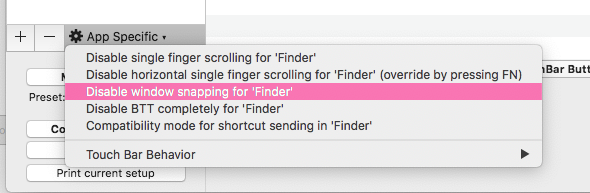Describe the bug
In ArchiCAD (3D drafting program), there is a weird delay where, after selecting an item by clicking it, the item starts to move as though you had clicked it again. I have confirmed that disabling BTT solves the problem, but then I can't use middle click functionality. This has been happening for a few months now, and I'm not sure if it's related to an update in BTT or an update in ArchiCAD.
Affected input device (e.g. MacBook Trackpad, Magic Mouse/Trackpad, Touch Bar, etc.):
Magic mouse
Screenshots
Device information:
- Type of Mac: iMac 27-inch, Late 2013
- macOS version: 10.13.6 High Sierra
- BetterTouchTool version: 2.645
Additional information (e.g. StackTraces, related issues, screenshots, workarounds, etc.):
Note: Before bug reporting, please make sure you have the latest version of BetterTouchTool and that you have already tried to restart your system :-). If you encounter a crash, please attach a crash log from the macOS Console.app from the "User Diagnostic Reports" section.