Is there a way to move the current window to ipad via keyboard shortcut?
Currently, I have to hover over the Maximise (green button at the top) to do it.

Is there a way to move the current window to ipad via keyboard shortcut?
Currently, I have to hover over the Maximise (green button at the top) to do it.
the action "move window to next monitor" might help ?
doesn't work unfortunatelly - i get this popup once, and then nothing happens.
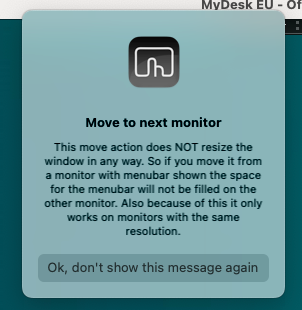
I got that message as well when I use the ipad with Sidebar, but when the iPad is configured as a second display it works fine.
ah but maybe that's the problem - because i don't do anything for this green button to appear (per image below). this button both connects the ipad + moves the icon.
the ipad is locked pre-green button, and post-green button is lit up + with the window in.
that's what i'm trying to replicate.
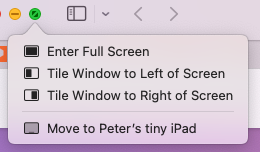
it looks that the green button "Move to iPad" first activates the Sidebar/iPad display and then moves the window.
Somehow, the BTT actions ‘Activate Display Mirror’ or ‘Activate AirPlay Display’ are not working on my Ventura 13.5 running the German version. Could this be a bug?
But there is an Apple Script which does that as well (check here)
tell application "System Events"
tell its application process "ControlCenter"
tell its menu bar 1
-- click on and open Control Center drop down
tell (UI elements whose description is "Kontrollzentrum")
click
end tell
end tell
-- interact with Control Center window
tell its window "Kontrollzentrum"
delay 0.5
-- click screen mirroring button
set screenMirroringButton to button 2 of group 1
-- click screenMirroringButton click doesn't work
perform action 1 of screenMirroringButton
delay 0.5
set myScreen to checkbox 1 of its scroll area 1 of group 1
perform action 1 of myScreen
end tell
end tell
end tell
Note that "Kontrollzentrum" is the german term for "Control Center", change it to term used by your system. In English it should be "Control Center".
So I have two shortcuts:
(1) to activate/deactivate the iPad sidebar/display
(2) to move the window accross (and back).
i'm grateful!!