Hi Andreas,
Well, it is impossible to run the sample check while the freeze is occurring since all input is frozen, unfortunately. The best I've been able to do is check the Console.app log file output when it does occur. I posted that output in the other thread, but I'll post it again here:
fault 16:49:33.902047 -0700 kernel virtual IOReturn IOAccelEventMachine2::waitForStamp(int32_t, stamp_t, stamp_t *): initial wait for 1 second expired. Continue wait for 4 seconds. stamp 502913 (gpu_stamp=502912)
fault 16:49:37.902351 -0700 kernel virtual IOReturn IOAccelEventMachine2::waitForStamp(int32_t, stamp_t, stamp_t *): timeout waiting for IntelAccelerator stamp 502913 (gpu_stamp=502912)
fault 16:49:37.902365 -0700 kernel void IOAccelEventMachine2::handleFinishChannelRestart(IOReturn, int32_t, uint32_t) - Setting restart type to 4
fault 16:49:37.902370 -0700 kernel void IOAccelEventMachine2::handleFinishChannelRestart(IOReturn, int32_t, uint32_t): GPURestartDequeued stampIdx=4 type=4 fromWhere=1 waitingOnIdx=4
default 16:49:37.902373 -0700 kernel [IGPU] display event timeout on index = 4
fault 16:49:37.902426 -0700 kernel void IOAccelEventMachine2::restart_channel(): GPURestartSkipped stampIdx=4 type=4
fault 16:49:37.902429 -0700 kernel void IOAccelEventMachine2::restart_channel(): no channel associated with stamp_idx 4 (type 4)
This is what occurs at the exact moment of the freeze. And this is definitely related to BTT. As I mentioned in the other thread, when I stop using BTT the freezes go away 100%. When I re-enable BTT they come back. I tried not using BTT for 10 days straight, and I got no freezes, turned BTT back on, crossed my fingers, and boom, freezes came back like clockwork.
I use my laptop all day long. I don't have many other apps running, either. I've been using BTT since you released it, and this has only been an issue for the past 1.5 years. This has been freezing, randomly, 2-3 times per day on average, for 1.5 years, which is why I'm still trying to get your help in resolving this; it has been going on long enough. This also proves how valuable I think BTT is and how accustomed to it I have become! BTT is an awesome app, and I do love it! I just want this freezing to stop...
My laptop specs:
MacBook Pro (Retina, 15-inch, Mid 2015)
Processor: 2.2 GHz Intel Core i7
RAM: 16 GB 1600 MHz DDR3
Video Card: Intel Iris Pro 1536 MB
Thanks again, Andreas, I appreciate your help with this!
Jason

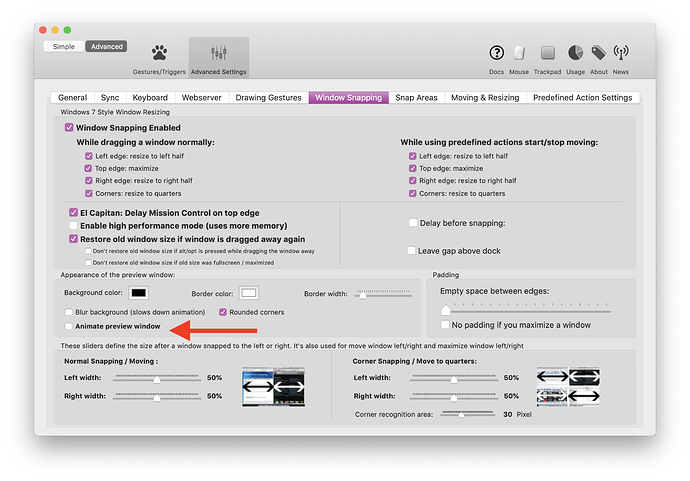
 So I just bought one and upgraded to 2.645. This also might fix the bug, so I'll just keep using it and see if here are any freezes from here on out. Thanks!
So I just bought one and upgraded to 2.645. This also might fix the bug, so I'll just keep using it and see if here are any freezes from here on out. Thanks!