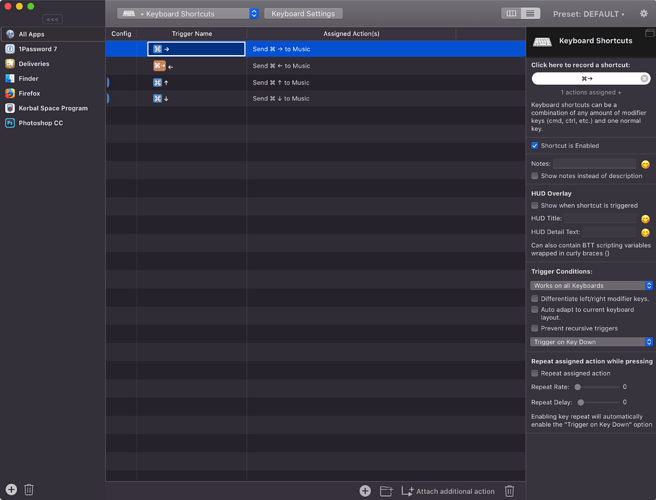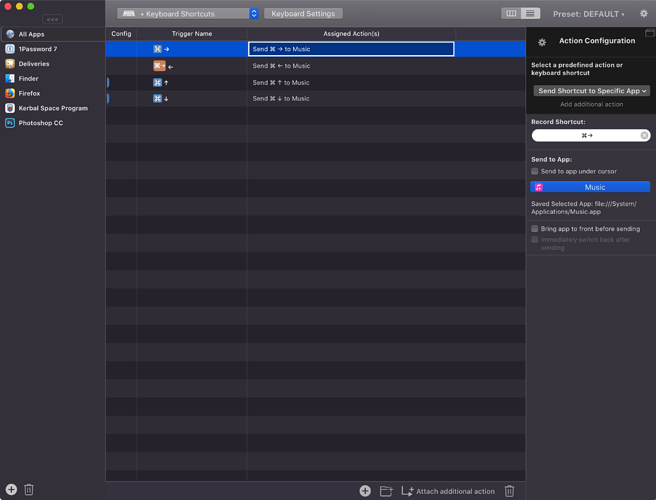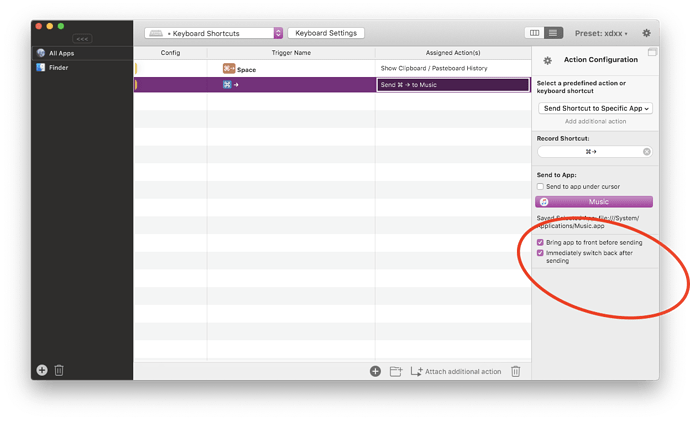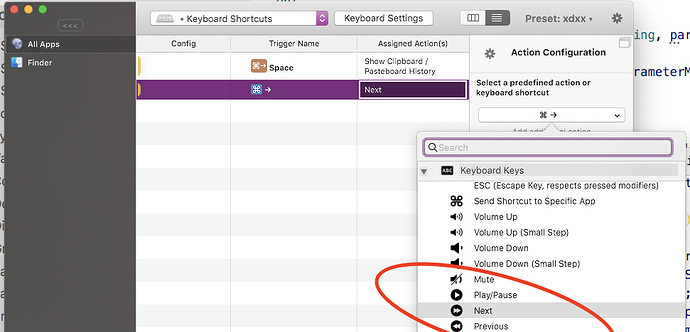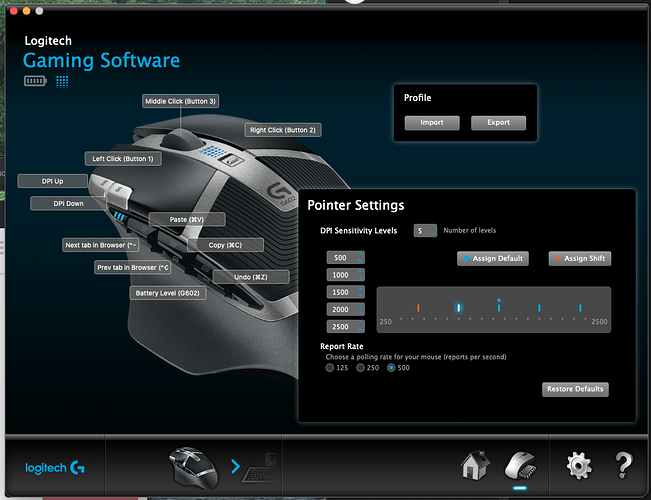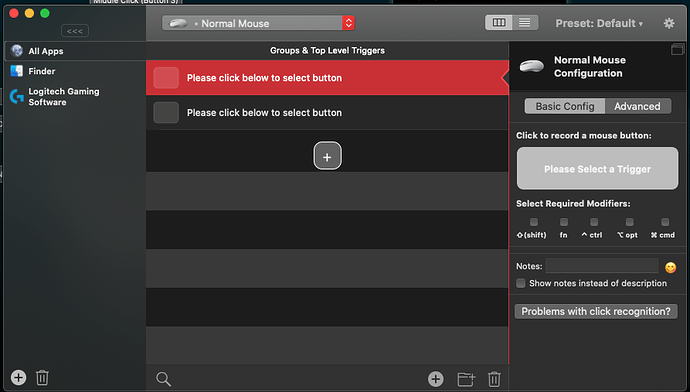Has anyone had success with BTT running on Sidecar? Running 3.176 and all I get is the TouchBar flashing on my iPad.
unfortunately with beta 5 apple broke side car support for BTT and other touch bar tools. I have already reported it to them, let’s hope they will fix it before the final release. (it’s actually a feature because currently side car has its own touch bar, decoupled from the main touch bar.
Ahh bummer! Thanks for replying so quickly!
i have key commands which controlled iTunes (Command + Right Arrow to seek tracks, etc) and all are broken. i switched the controlling app to Music but the app won't recognize any of the commands.
In general controlling the music app works fine on Catalina. What does your setup look like?
It might be possible the new Music app doesn't allow to send shortcuts "in the background". In this case try to enable these checkboxes:
Bingo, that was it. Hopefully that's a bug on the new app's part. Thank you!
Possibly you could replace at least the next/previous shortcuts with the more generic keyboard key action:
well now i look dumb. this is a good workaround, thank you!!
hey andreas
sry for the late response. you were right - it wasn't btt, but a firewall that came with installing cleanmymac and prevented me from downloading. deleting all support files didn't solve the problem, but restore fixed it.
thank you so much for your help!
meo
I'm having a problem with Catalina beta 7 and BTT 3.186 that seems to involve only plain old clicks/taps.
I'm using one of the older wireless Apple Magic Trackpads. I have "Tap to click" turned on in the Settings -> Trackpad control panel. When BTT is running, it seems to swallow every other tap: to execute a normal tap, I have to tap twice. (Not double-tap, mind you, just tap, then tap again.)
It seems to be 100% consistent.
I'm also getting a "one of your USB devices seems to be constantly disconnecting" notification at regular intervals; I haven't tracked down the ultimate source of that, though. ("Oh yeah? Well...which one?" :-). I'm not sure if that problem is related, although it's very suspicious. The trackpad itself is Bluetooth, of course.
I've been using BTT for a long time and have not seen this issue in the past.
the problem is most likely caused by the usb device (it was one of the reason why I added that warning). Unfortunately BTT doesn’t see which USB device.
Usually it’s some device that doesn’t get enough power
Hi. A friend recommended I try out this software to make more use of the hot keys on my Logitech G602 Gaming Mouse. On downloading the trial, I discovered the mouse couldn't be recognized so I updated to the full lifetime version. However, neither of my Logitech Mouses are discoverable or customizable running on Catalina for me. (Unless I am doing something wrong)
I have a Performance MX 1 Mouse which I setup using the Logitech Control Center and Unifying Software. I have the 3-Finger Swipe Up Gesture to pull up my full desktop view set on my thumb button, and copy and paste for my front and back arrow keys. My mouse scroll wheel also has horizontal scroll which my gaming mouse is incapable of.
I upgraded to the Logitech G602 Gaming Mouse, because it has more hotkeys and my friend said that you could configure the buttons with BTT to replicate these functionalities that I use most frequently (mainly the Horizontal Scroll and 3-Finger Up Gesture, and he said switching between desktops). However, I don't seem to be able to customize any of the hot key buttons that are specific to this mouse when I strike them in configuring the "Normal Mouse".
Any thoughts on how I can get BTT to identify my mouse so I can automate my workflow and rely on only the one mouse?
Didn't see this issue here before. I updated an iMac 2014 from the latest Mojave to the latest Catalina beta yesterday. Since reboot I haven't been able to use Window Snapping or Moving with BTT. All gestures work just fine. I've tried to remove BTT from the Accessibility list and add it again, restarting BTT, checking for updates, enabling and disabling the said features, changing hotkeys they use. None of those seem to help. I'm using a Magic Trackpad 2 and Apple's latest BT keyboard with a numeric keypad. But this might be some kind of an input permissions issue. Any ideas what more to try?
Can't even launch the app after upgrading to the latest Catalina beta. I'm using version 3.201 with the i9 MBP 15".
do you have a crashlog (console app -> user reports)?
In general try to remove BTT from system preferences -> security & privacy-> privacy -> accessibility, then add it back again.
Removing & adding back to Privacy > Accessibility doesn't help with missing Window Snapping. Today I noticed that keyboard shortcuts don't work either. No response. Somehow mouse gestures do work. I'm able to program a new keyboard shortcut, but then using them does nothing. I didn't find anything new or suspicious in other privacy or accessibility settings.
are you sure BTT is enabled? (click menubar icon, then enable for...)
Works like a charm! Thank you for your prompt response.