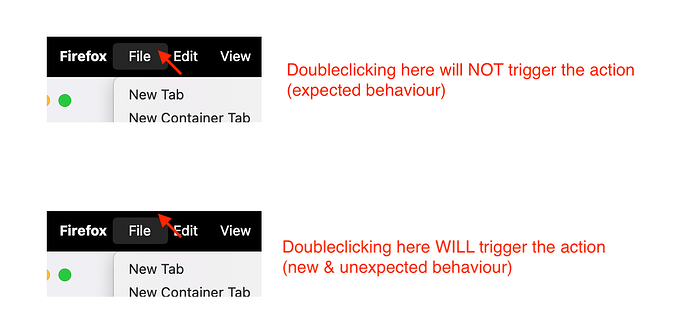Describe the bug
On macOS Sonoma with the latest BTT version, the "Doubleclick Menu Bar" action can be activated when opening the Apple menu or application menus in the menubar (File, Edit, etc.) if the click is outside the draw area of the menu button background. This makes it easy to activate inadvertently.
For example, clicking at the very top of the screen above the "File" will still open/close the File menu, but can also trigger the doubleclick action.
As far as I can tell, this a regression/new behaviour. I upgraded from Monterey to Sonoma, so I'm not sure if this is as a result of OS or BTT changes.
Device information:
- Type of Mac: Multiple Intel & Apple Silicon Models
- macOS version: macOS Sonoma 14.1
- BetterTouchTool version: 4.316 (current stable/alpha)
Weird. I can't seem to reproduce this here.
Does your BTT have the screen recording permission in System Settings => Privacy & Security? (Checking positions of windows reliably requires that permission)
Yes, I have screen recording enabled (and I disabled & re-enabled it just to be sure).
To try to help you reproduce:
- On the application menus (File, Edit, etc.) it seems to only happen when the cursor is right at the very top of the screen.
- With the Apple menu, it will happen anywhere along the top "curve" of the screen corner (where the OS guides the mouse on an Apple Silicon MBP, even if this is not the maximum y-height outside of the corner), and anywhere left of the Apple menu (not just the left display edge/curve)
- With the menu bar icons & clock on the right side of the menu bar, it does NOT occur at all
I get the inadvertent activations most frequently with the Apple menu. I imagine most people just fling the cursor to the top edge of the screen to click these menus, which is why they're designed to open even if the click is on the top edge outside the draw area of the button.
Ah you are right, the menubar now returns "menubar" instead of "menubar-item" when hovering the very top edge. That's causing the issue.
I'll think about a way to workaround this.
1 Like