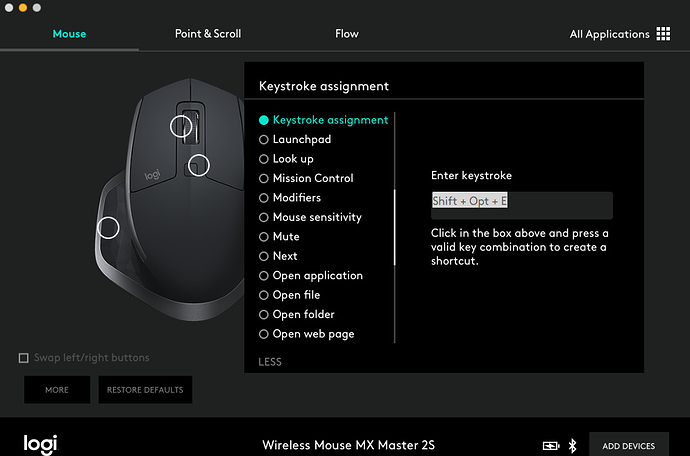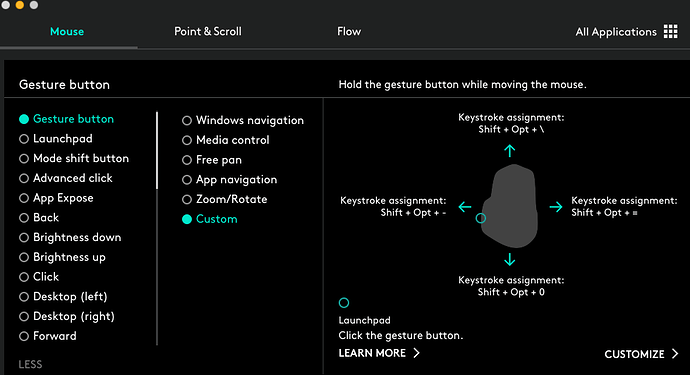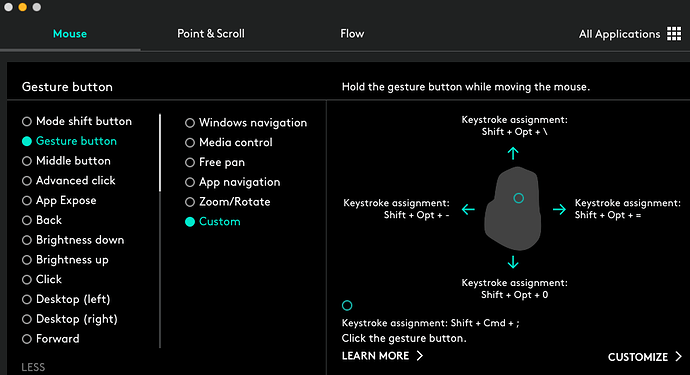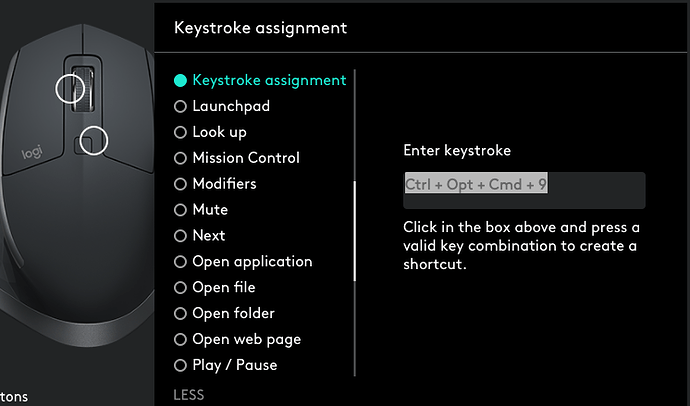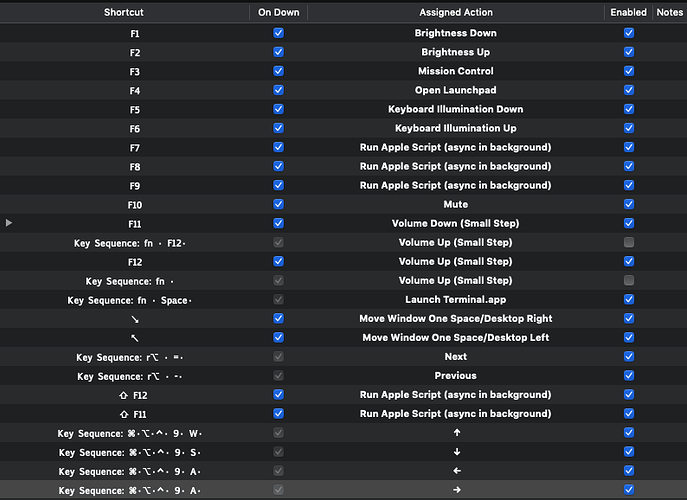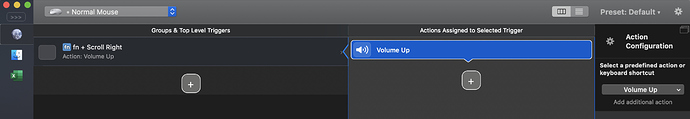Guys, does anyone here uses Logitech MX Master 2S with BTT? I bought one, but I'm a little disappointed that I can't use keys along the buttons to assign more options. Does anyone knows how configure BTT with the MX Master the better way? Thank you.
I don't think you can do that. As a workaround, I'd suggest using Logitech Software to set up the additional keys (I don't know if this model has the generic software like "Logitech Gaming something", but that's my bet), set up some keyboard shortcuts / keys to them and just then set up those inside BTT. I've been doing something similar with my old G700 mouse
I have a MX Master 2S and use BTT with it.
What are you trying to do? I'm not clear what "keys along the buttons" means?
I'm trying to assign a button and key (command, foir example) together. For exemple: Assing command key and the horizontal scrooll to change the desktop.
Totally do-able... That's what I've done with my MX Master 2S.
-
You need the Logitech Options software: https://www.logitech.com/en-us/product/options
-
Install that, then click on the button and select "Keystroke Assignment"
-
Assign a shortcut from BTT and you're in business. Here's a screenshot of mine.
Great, Alex. Can send me a print of BTT mouse tab to? Thank you very much.
Sure, here ya go...
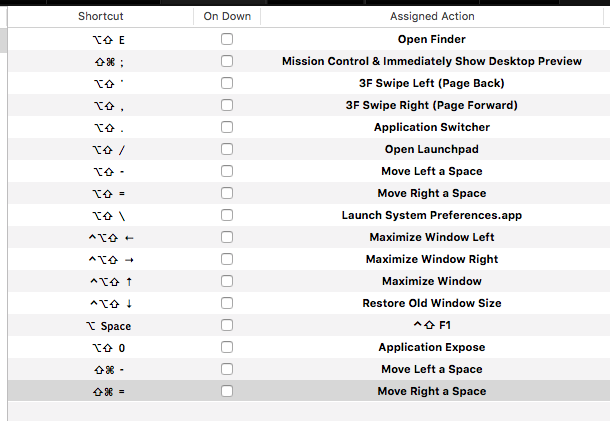
On my MX Master setup, I don't really use the horizontal thumb scroller for web pages, so I set it to "Switch Between Desktops" in the Options software.
Clicking the Mouse Wheel opens the Finder.
I currently have both the Thumb and Top Shift buttons configured the same, both Gesture Buttons to see which I like better.
Thumb Gesture Button:
I turned the Shift Button into a 2nd Gesture Button:
hi @alex
I'm also interested in something similar (if not the same thing).
The thing I wonder is if I can press a key (Command) and then click on a button on the mouse to make an action, but if I press a different modifier key (Ctrl) and then click the same button, a different action would be executed.
Do you know a way to do that?
Hmm... I haven't tried that... Let me make sure I have it right...
Let's think Copy / Paste / Cut workflow
-
In BTT, define 'OPT-C' as Copy (CMD+C)
-
Program mouse button 1 as 'OPT-C' = (CMD+C)
-
You want to press CMD and click Mouse button 1 = (CMD+OPT-C) and have BTT press 'CTRL-V'
-
You want to press CTRL and click Mouse button 1 = (CTRL+OPT-C) and have BTT press 'CTRL-X'
Is that right?
I tried doing exactly that, it appears that BTT isn't chaining that initial modifier. In other words, when I press CTRL and click mouse button 1, I still get mouse button 1's shortcut.
@Andreas_Hegenberg Some additional troubleshooting, I turned on the HUD overlay for those triggers.
When I press OPT-C, I see my overlay. When I press Mouse Button 1, I see the BTT action, but no HUD overlay. This makes me think that BTT isn't seeing the keypress from the mouse the same way.
Thoughts?
You're right with what I would like to do.
I recently bought a MX Master 2S, but feel limited compared to the Magic Mouse 2.
Since it doesn't have gestures, I would like to use the modifiers (CMD, CTRL, OPT) .. to have more shortcuts available.
Hmm, so I am trying to use the keys w a s d as up left down right when pressing the button just below the main scroll wheel.
So in the logic options I assigned int the short cut of "ctrl +opt + cmd + 9". Then in Better touch tools I used the same key sequence plus w a s d for each respective direction. So I would think now by pressing the mouse button and the respective w a s d key it would emulate the arrow keys but it doesn't seem to work. Any suggestions?
I know the would work if I assigned the mouse button to cmd and used tab or any other short cut, but maybe it doesn't work for something like this?
Hey guys,
I'm using my Master MX 2S for photo editing and inside photoshop CC2019 I set the mouse to allow me to use the thumb buttons to increase and decrease brush size. However, I'd like to be able to press and hold to increase and decrease because its a lot quicker. Using the method of applying a keystroke to the mouse buttons then using keyboard shortcuts in BTT so that BTT can do repeat key presses doesn't work I think for some reason the logitech software doesn't register a press and hold so BTT just recognizes one press. I'd skip the logitech software all together but BTT doesn't recognize the gesture button of the master MX for some reason at all. Has anyone encountered this issue or at least tried to get BTT to recognize the gesture button?
Regards
bruce.
Hi,
I also have a Master 2S. I use the horizontal scroll but I'd like to assign it to volume control with a modifier key. I've tried this via BTT and unfortunately it does not work. When I hold Fn and scroll, it still works as horizontal scroll.
Does anyone know a way to this?
unfortunately fn+volume up has a different fun tion in macOS , thus it doesn't work