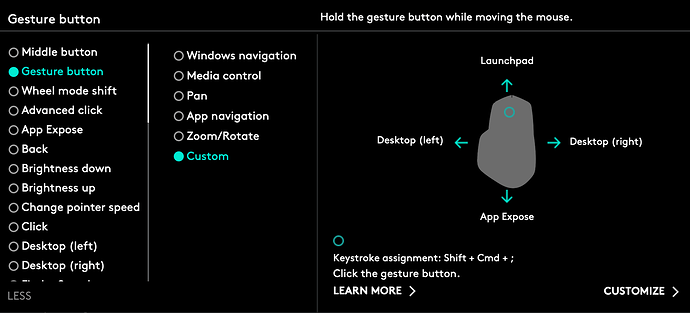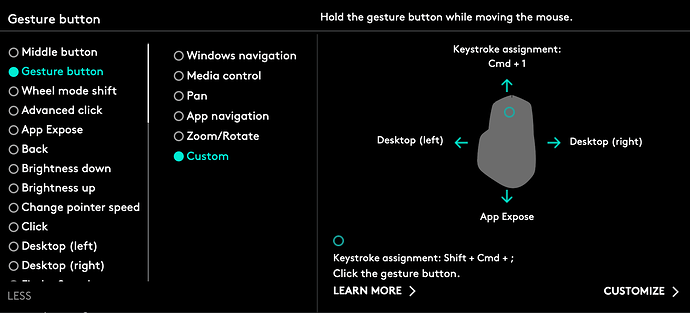Using the Logi Options software you can totally map those Gestures to BTT shortcuts. That's what I'm doing.
I have my Mouse Wheel click as my Gesture button. It's mapped to a custom keystroke, in my case SHIFT+CMD+;
In BTT, that is defined as "Mission Control & Immediately Show Desktop Preview"
You can see in this image that if I hold down my Gesture button and push forward, I get Launchpad.
Just for fun, I did the same thing and mapped that forward push gesture to a custom keystroke: CMD-1
In BTT that's a fun shortcut for opening Netflix in a Floating Webview.
So, you can do exactly what you're trying to do, you just can't do it natively from BTT. You run Logi Options, and modify the custom keystrokes to your BTT triggered custom keystrokes.