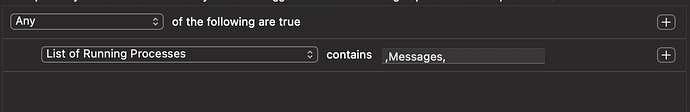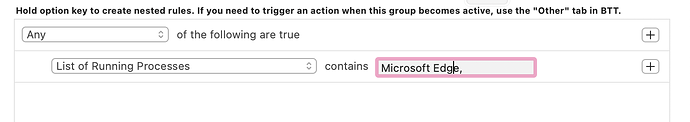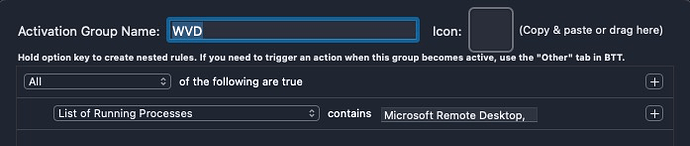I'm trying to create a touch bar feature that shows the icons of running apps. I've created conditional groups with the condition for each app: "List of running processes contains" : "App name". I've found these don't work for any apps other than terminal, and even with terminal, the icon will still linger after I've quit the app. I saw from an old thread that you are supposed to references the process name by putting the app name in between commas, as I've done below. This doesn't help. If I'm using the running processes condition incorrectly or anyone knows a better way I can go about doing this, I'd appreciate any help or advice, :). Thanks!!
Is there a documentation for this ? I am trying too without success.
There is not much to know, basically just enter the process name exactly as it is listed in Activity Monitor. Add a comma afterwards to make sure it doesn't match sub-names.
Does Activity Monitor show the process ?
You can see whether the activation group "matches" if the text on the bottom turns green.
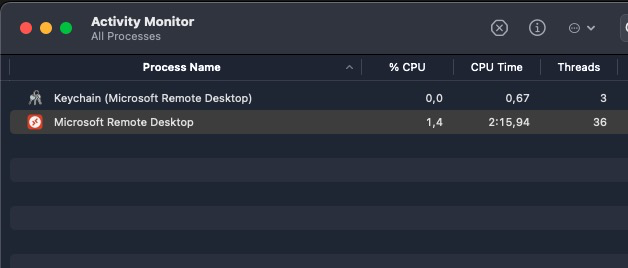
The bottom text does not become green, a list with running processes is not shown
I want to trigger a named trigger if RDP is running on the background, is there any other way?
Can you check the output of this Apple Script? You can run it in the macOS Script editor:
tell application "BetterTouchTool"
get_string_variable "runningProcesses"
end tell
Oh it seems like the method BTT uses for retrieving the process names, can only get the first 16 characters. I'll need to check whether I can fix that - otherwise you'd need to search for the first 16 chars for now.
//edit: unfortunately this seems to be hard to fix ( Objective-c – Retrieve names of running processes – iTecNote), for now I'd recommend to search for "Microsoft Remote,"