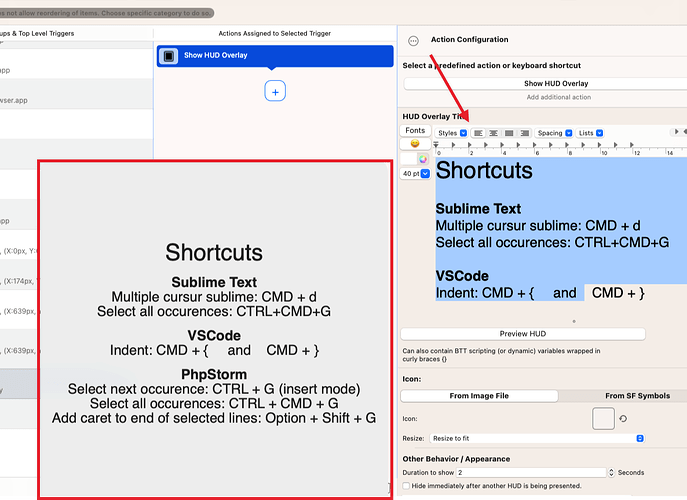I love this software. It's the best thing that happened in my life! <3
Bug description
When I make a HUD, I cannot left-align the text. It keeps being centered:
There is no bug-report or error log here. It seems like a styling that 'just isn't used'.
Solution attempts
- I tried right-align as well (same thing, it keeps being centered).
- Restart computer
- Restart BTT
- Create other HUD
- Try both in preview and 'when activating the HUD with my shortcut key'.
All attempts lead to the same behaviour: That the text stays centered.
My setup
Type of Mac: 2019 Macbook Pro (16''). Intel Chip.
MacOS version: Ventura 13.6 and 13.4 (tried it on both)
BetterTouchTool version: 4.272 (42713)