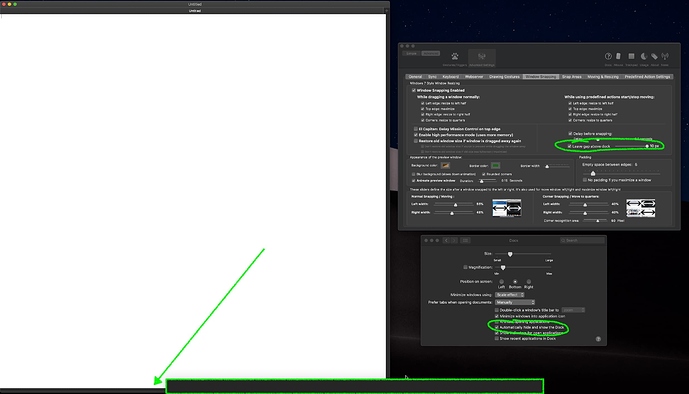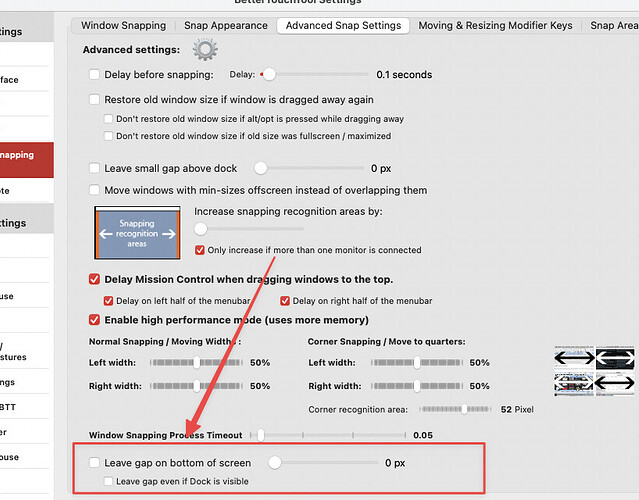Describe the bug:
The BTT Window Snapping feature: 'Leave gap above dock' doesn't leave a gap above the dock if the dock is set to 'automatically hide and show' via macOS settings.
Enable the two settings below, then snap any window to the left or right half of the screen. The window will resize to the very bottom of the screen instead of leaving a gap above where the dock would be if it wasn't hidden.
- BTT Advanced Settings > Window Snapping > Leave gap above dock
- macOS Settings > Dock > Automatically hide and show the Dock
Affected input device:
N/A
Screenshots:
Device information:
- Type of Mac: iMac (Retina 5K, 27-inch, Late 2014)
- macOS version: 10.14.1
- BetterTouchTool version: 2.660
Additional information:
Not a new bug... I noticed it as far back as 2017, and also experienced the same bug in BetterSnapTool. Just getting around to reporting it now.