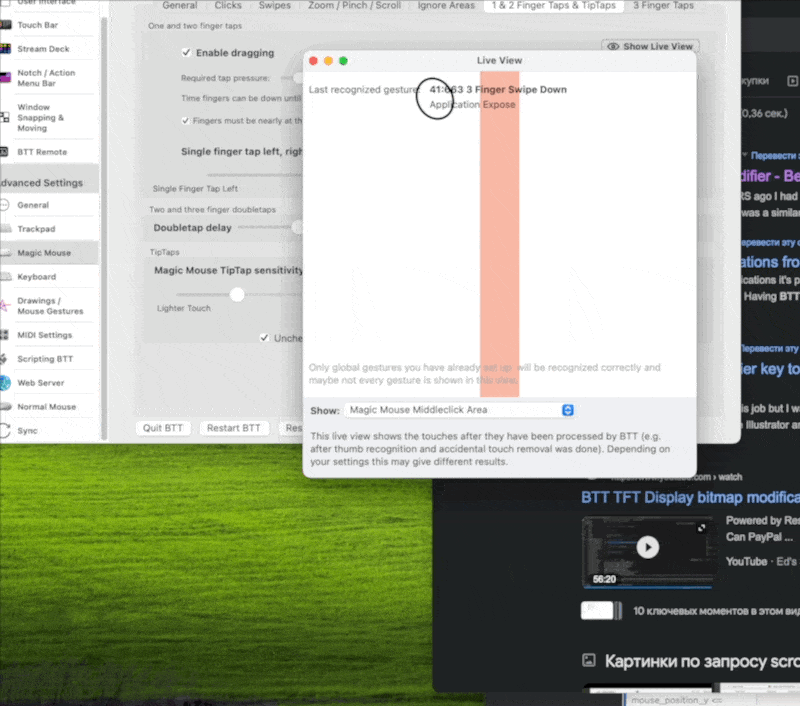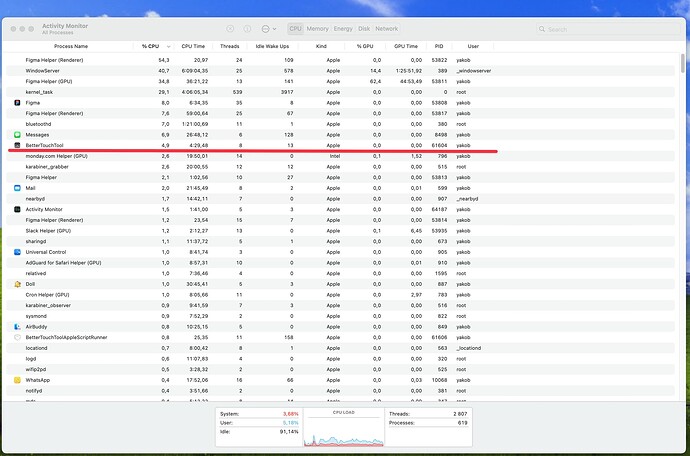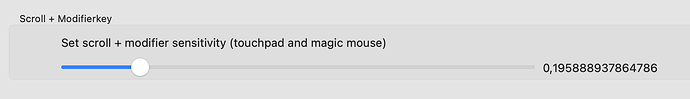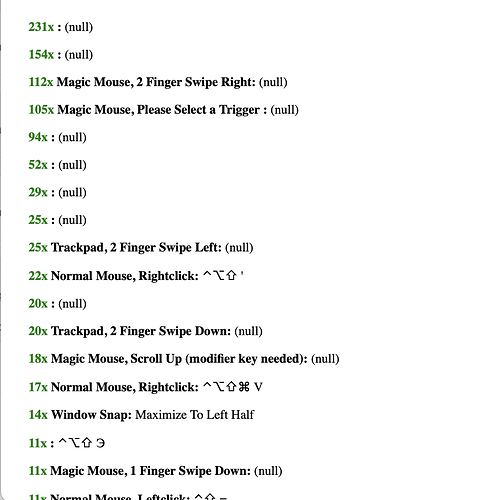Hey, I've been suffering this issue for a long long time. I use cmd+scroll to zoom in Figma.
Suddenly after a random zooming scrolling becomes extremely unresponsive throughout the system. The only solution to this is either restarting BTT or holding modifiers that pause BTT. This is sooo annoying and ruins the workflow.
I found a way to show you how laggy it is. I opened a Magic Mouse live view and tried scrolling safari. My fingers are registered correctly but scrolling is unusable.
I'm on BTT 4.068 (2283), Ventura 13.2.1
Here's the issue
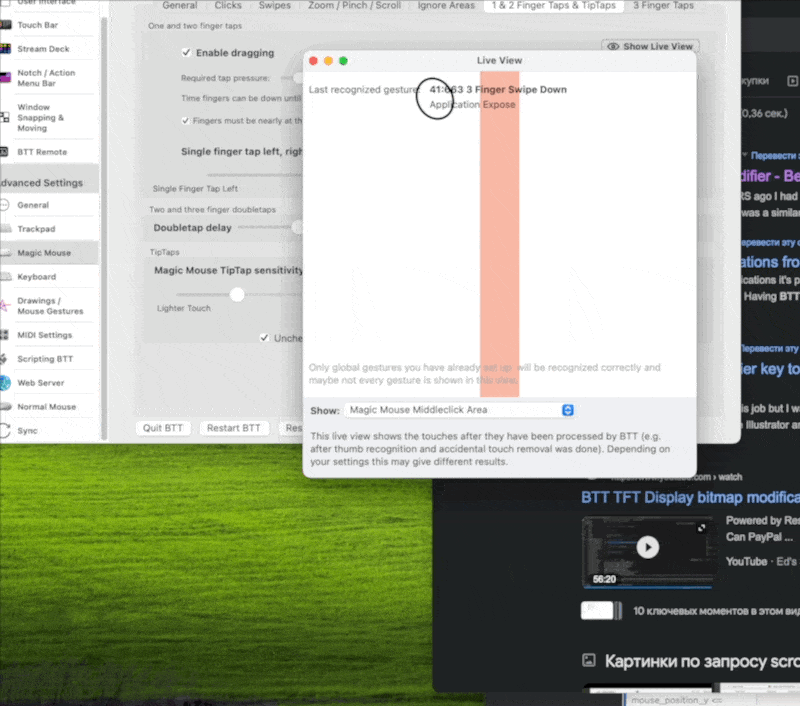
I tried reseting settings, disabling presets, nothing helped
Is BTT using a HIGH (> 100) percentage of CPU if that happens? (check via activiy monitor)
Weird, then I can't think of any reason why BTT would cause this.
It could be some weird conflict with some other keyboard / mouse related apps, but these are always impossible to debug ;-(
Does this only happen with Figma?
Yes but perhaps because I only use cmd+zoom in Figma.
I might be wrong but I have a feeling like the issue is more persistent when I use MacBook's keyboard with the Magic Mouse. It feels like it happens less often when I use external keyboard.
Just a random thought, but may the issue somehow be connected to this setting?
Not really sure how relevant this is but I am scrolling and pressing modifier key when the problem occurs 
That setting just defines at which rate the action you assigned to cmd+scroll can trigger.
Is this cmd+scroll => zoom something you configured in BTT or something that Figma offers ?
It's a default zooming in Figma.
Then it's even weirder. Can you think of any gesture you have set in BTT that might trigger on cmd+scroll?
There's one action that I was suspicious of but the problem didn't go away even when I turned it off and created a whole new empty preset.
Ok, after investigation I can confirm that the issue only occurs when I use Magic Mouse with my MacBook keyboard. No such problems are present when I am using the mouse it with an external keyboard.
This does not make any sense in relation to how BTT handles things ;-(. For BTT all keyboards (and especially all keyboard's modifier keys) are the same.
Currently my best guess is, that the issue is caused outside of BTT, but maybe only while BTT is running due to some interactions with the macOS event system. I don't know many apps that would work on such a low level that a different keyboard would affect things. Maybe Karabiner-Elements if you have that installed.
Wow, that's interesting. I indeed have Karabiner Elements installed and after changing the profile the issue seems to be gone!
Thanks for the detective work, Andreas!
Very weird!
I think this must be some very specific configuration, because usually Karabiner Elements should also not affect scroll events :-s
I don't use Karabiner myself, but would be very interested to know what's going on. So if you can find more details please let me know.
Will do!
Btw, what can these empty "null" actions be?
Oh I haven't updated the trigger / action mappings for the usage view in a long time (they could be any trigger/action that has been added during the last year or so). I'll do that soon, then they will show up.