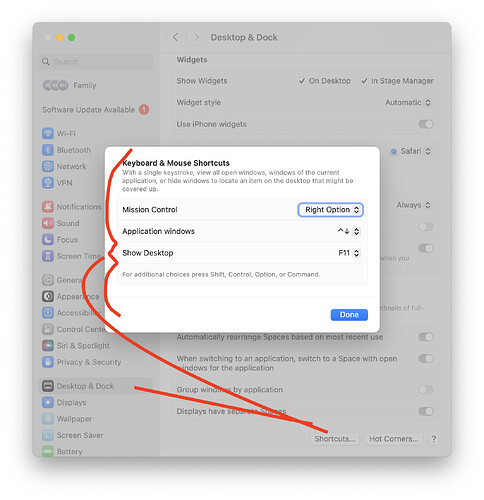Note:
Before bug reporting, please make sure you have tried the latest (alpha) version of BetterTouchTool and that you have already tried to restart your system :-). If you encounter a crash, please attach a crash log from the macOS Console.app from the "User Diagnostic Reports" section.
Describe the bug
After enabling KeyboardCleanTool, when I press the right "option" key on my mac it goes into the spread out view of windows (basically meaning the key press is rendered). Could it possibly be in my Mac shortcuts?
Keyboard
Screenshots
If applicable, add screenshots to help explain your problem. (You can just paste or drag them here)
Device information:
- Type of Mac: MacBook Pro | 14-inch, 2021
- macOS: Sonoma 14.1.1
- BetterTouchTool version: I don't have it
Thanks