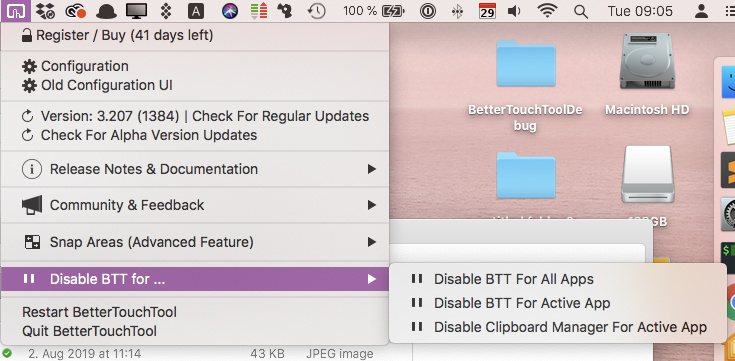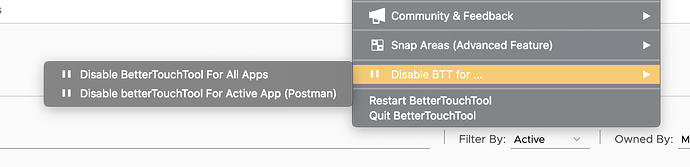After updating to payed/regisered version of BBT, my Keyboard Shorcuts stopped working. (Trail version experied after 1 day of usage)
Trackpad/Touch bar guestures are working fine. I tired reistaling the app few time, removeding/adding the Accesasbility permisions, re-creating the shortcuts, but notting is resoling the issue.
BBT version is 3.207
Possibly BTT is partially disabled.
Could you check whether BTT shows being disabled in the menubar menu?
Could you post an export of your current preset? Maybe I can see what's wrong. (Or alternatively send the debug info from Help => Export Diagnostic Debug Information to andreas@folivora.ai)
just send you both via email.
Weird. You setup looks good and seems to work fine here.
So in your case, if you for example press option+F, finder doesn't show up, correct?
I have had very few users that encountered an issue on Catalina, where it was necessary to grant BTT permissions in System Preferences => Security & Privacy => Privacy => Input Monitoring (usually the Accessibility permission should be enough).
Could you check whether BTT is listed in the input monitoring section? (It shouldn't be, but if it is, try enabling it)
This solved the issue: System Preferences => Security & Privacy => Privacy => Input Monitoring
Thanks a lot for the support :))
You rock!
1 Like
Ah awesome! These new permissions on Catalina can be really annoying 
I think the input monitoring permission is required if for some reason some action in BTT requests that permission (implicitly) before the user has granted the Accessibility permission. Unfortunately Apple didn't add ways to verify which permissions are granted and which not, making this whole thing so complicated to debug.
Hey, i know this is a bit old,
but i'm having the same issues after upgrading to catalina, even after adding BTT under input monitoring in the security & privacy settings, any ideas?