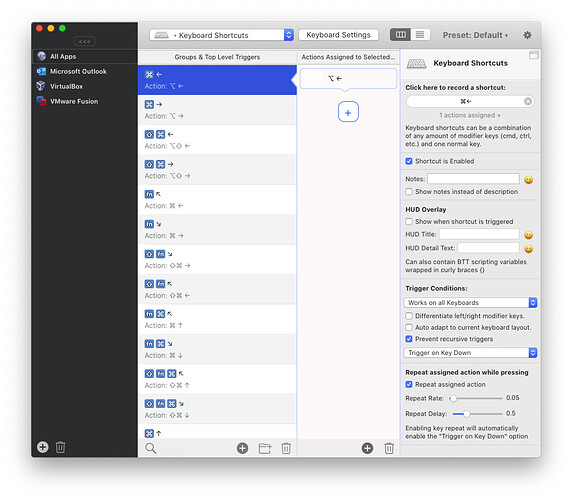I can't figure out how to get keyboard shortcuts to repeat when I hold down the shortcut keys. I must be screwing something up because everywhere I look online people say it works. I have "Trigger on Key Down" selected and "Repeat assigned action" checked. I have "Repeat Rate" set to 0.05 and "Repeat Delay" set to 0.5. I've reinstalled BTT, rebooted, checked and unchecked "Always use old keyboard shortcut implementation", and tried several other things. Please help me figure out what I'm doing wrong. Thank you.
BTW, my new job requires me to use a Mac and I've been on Windows and then Linux for 30+ years. I'm constantly using the wrong keyboard shortcuts and messing everything up! I feel like BTT is saving my life right now! It's at least saving my job. Thank you so much!
BTT version: 3.508
Affected input device: Keyboard, both the one built into the laptop and an external, HP keyboard.
Type of Mac: MacBook Pro
MacOS Version: 10.15.6 (Catalina)