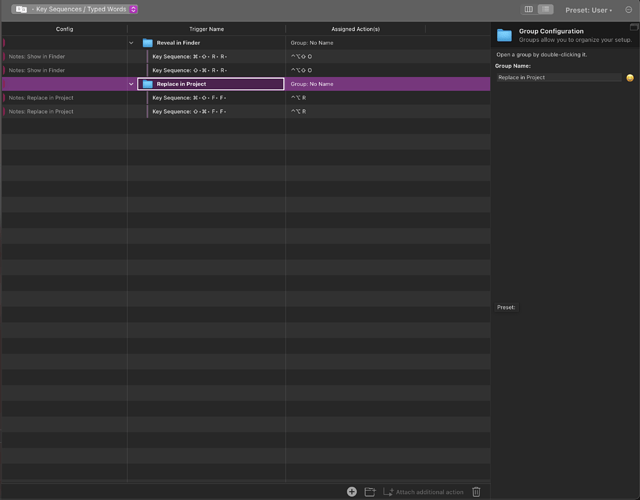Note: Before bug reporting, please make sure you have tried the latest (alpha) version of BetterTouchTool and that you have already tried to restart your system :-). If you encounter a crash, please attach a crash log from the macOS Console.app from the "User Diagnostic Reports" section.
Describe the bug
I have a few Key Sequences setup to only work within specific apps that have stopped working
I have ⌘•⇧•R•R mapped to ⌃⌥⇧O in Xcode and I have the same sequence mapped to a menubar item in Nova.
If they are in a specific apps the key sequences do not work, however if they are in the Global shortcut category they do.
Affected input device (e.g. MacBook Trackpad, Magic Mouse/Trackpad, Touch Bar, etc.):
MacBook Pro Keyboard
Screenshots
If applicable, add screenshots to help explain your problem. (You can just paste or drag them here)
Device information:
- Type of Mac: 16" MacBook Pro
- macOS version: macOS 12.0 developer beta 2
- BetterTouchTool version: 3.571
Additional information (e.g. StackTraces, related issues, screenshots, workarounds, etc.):