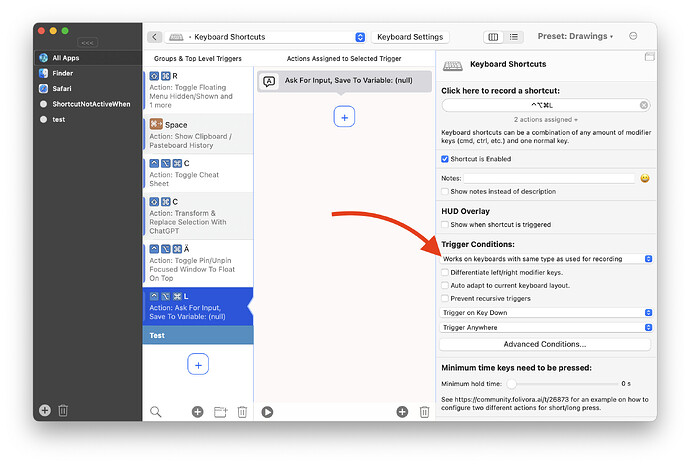Hi,
I have a small external 10-key keypad which now seems to be working well within BTT. However I have one odd thing though; whilst the keypress for my key10 is recognised during setup and in my chosen app (The HUD pops up fine) the assigned shortcut doesn't seem to be sent to the app (Davinci Resolve).
Please see attached video. I have assigned the space bar to both key4 and key10 of my keypad. Like many media apps, space plays/pauses media playback. As shown in the video, both my keys are recognised within Resolve, but for some reason the space from key10 is ignored. From key4 it works fine.
One thing I did notice when using the BTT analyser during setup; whenever I press key10 it's recognised fine by BTT and the log gets updated, but the Mac also plays a "bong" sound. The general alert for "you can't do that here". The target device (keypad) has "Try to get exclusive access to device" enabled.
I'm very confused! ![]()
Thanks,