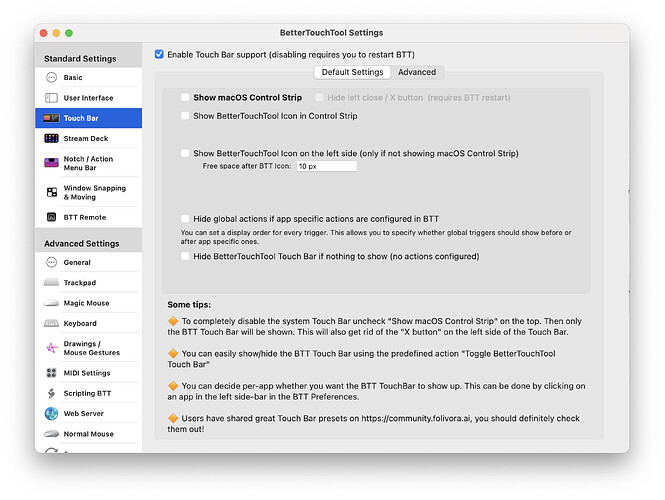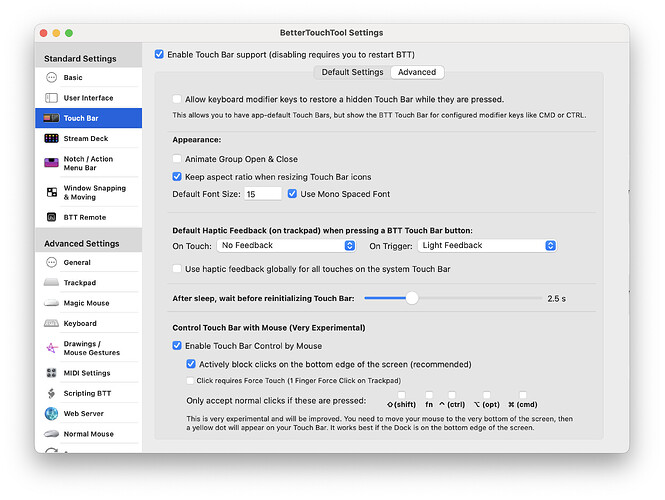Hello!
I've been tinkering with my Touch Bar preset for the past two years and I have finally settled on a simple yet super functional TouchBar experience.
It has a single button, two widgets, and a dock showing running apps first. It also has two finger gestures
- Two Finger Swipe - Adjust Volume
- Three Finger Swipe - Adjust Brightness
And there is one extra cool feature: you can toggle the Touch Bar by tapping the CTRL key. This is imperative because sometimes you want the native Touch Bar for say emojis or text suggestions.
The single button opens a group where you can have a list of any common actions you want to quickly run:
The button turns into an X so you can easily open and close it.
Each widget has two associated Named Triggers with them
Music Widget
- MusicWidgetShortPress
- MusicWidgetLongPress
CalendarWidget
- CalendarWidgetShortPress
- CalendarWidgetLongPress
This allows you to easily customize the actions for these triggers. I personally have
- MusicWidgetShortPress - Show / Hide Spotify
- MusicWidgetLongPress - Play / Pause
- CalendarWidgetShortPress - Show / Hide Fantastical
- CalendarWidgetLongPress - Show / Hide Fantastical
Note: The long press actions manually perform haptic feedback. It is recommended to keep this for the tactile feeling.
Here are my Touch Bar settings:
NOTE: The reason the Touch Bar is reinitialized 2.5 seconds after sleep is to help the computer not come to a halt on wake. If the Touch Bar is reinitialized right away, the computer is doing a lot on wake and it can make it feel like the computer is frozen for a bit.
This preset is made to be tweaked and customized for your own personal needs but lays down the ground work for you. So feel free to customize the widget actions, add more options in the group or even change it completely - go nuts!
If you enjoy this preset or any of my others - please consider donating: PayPal.Me
And always - thanks for checking out my preset! ![]()
-Josh
Change Log:
v3 JTouchBar_v3.bttpreset (150.2 KB)
- Tweaked the Touch Bar settings (screenshots above)
- Tweaked the haptic feedback for the finger gestures to be "Light Feedback"
- Added perform "Light" haptic feedback on the long press actions (since it doesn't happen automatically)
v2 JTouchBar_v2.bttpreset (149.0 KB)
- Added default actions to the widgets' actions:
- Music Widget: Short and Long press - Play/Pause
- Calendar Widget: Short and Long press - Launch the Calendar app
v1 JTouchBar_v1.bttpreset (148.6 KB)
- Initial Build