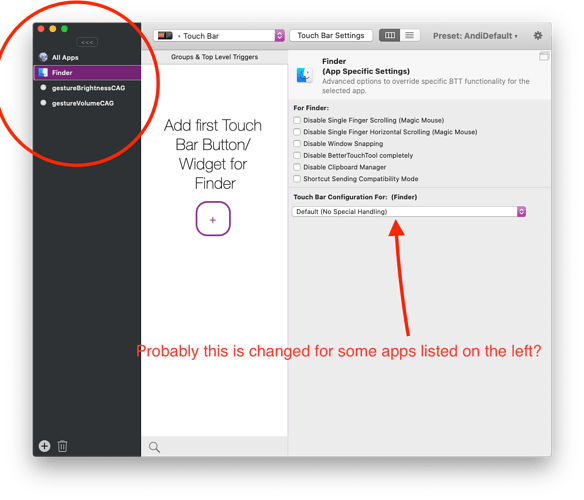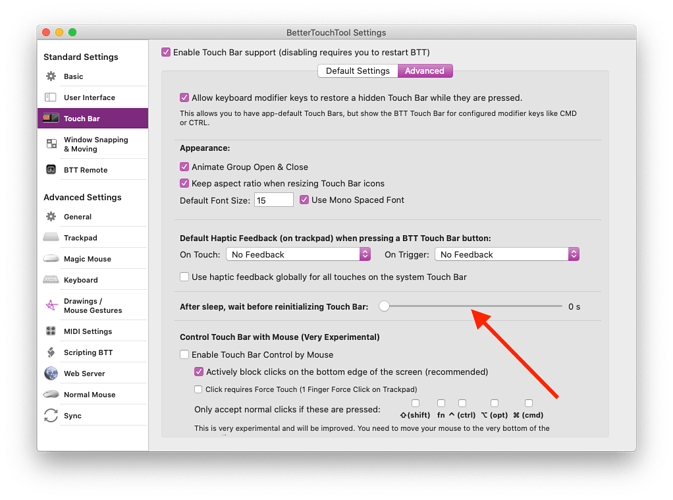Hey guys. Every so often, my BTT Touch Bar disappears. When this happens, I open BTT application and click the message that says: "Your custom touch bar is currently hidden". The message is located below the dropdown menu and after I click it my BTT touchbar is once again active. Is there a setting within the app that would stop my touchbar from spontaneously becoming hidden? I would prefer for mt BTT touchbar to never be hidden. If this is a bug, I don't have much information to provide, because it seems to happen after my computer has been asleep for a while. My touch bar does not randomly become hidden while i use my computer. Thanks for your help.
I also experience this.
Same here. When my BTT is hidden for no reason, I'll have to open BTT to click "Your custom touch bar is currently hidden" to activate it, but as soon as I leave (cmd+tab to go back to my app), BTT touch bar disappeared right away again, and when I go back to BTT, I see the message "Your custom touch bar.." again.
@dothingsright Sounds like you have some app specific setting to hide the BTT Touch Bar.
In general it is possible that the system hides the BTT TOuch Bar after sleep. If that happens on your machine, try to add a little after sleep delay:
I have this same issue
Same issue here, and for me it's not the "Touch Bar Configuration For:" as even when I set those, it's only for that specific app. One tidbit that I found out: when this happens, whenever I press the Shift key, my custom Touch Bar shows again until I let go of the shift key.
I have this too, haven't managed to figure out what causes it yet.
Same here. My BTT is in out of the box condition - I've just installed Golden Chaos BTT preset. So no new specific to any application panels etc.
The BTT is hidden usually after sleep (the option "Restart BTT after wake from sleep" doesn't help).
I have set the delay to 1.5s will let you know about the results
It looks like this delay has solved the problem. Andreas, thank you so much
same for me... I just woke up my Mac and it suddenly disappear; then I restart it, no luck still not appearing, turns out there's a message that says the touch bar is currently hidden. I wonder whether is actually a hot key for me to temporary hide the tool bar but I can't find that function either.