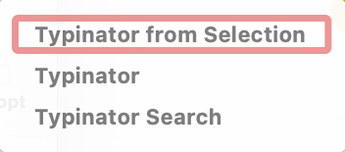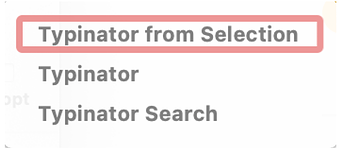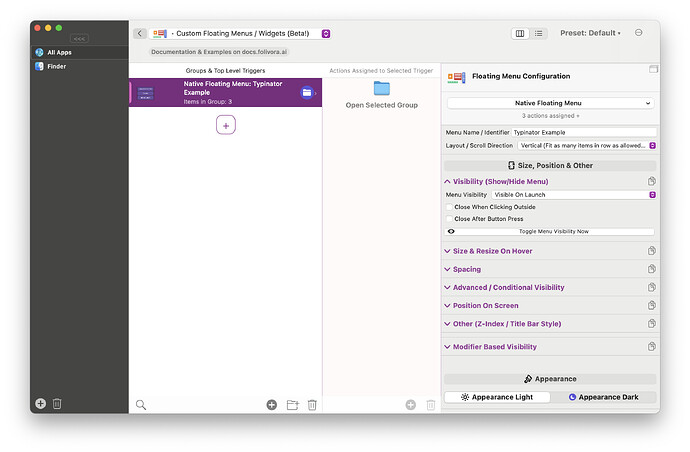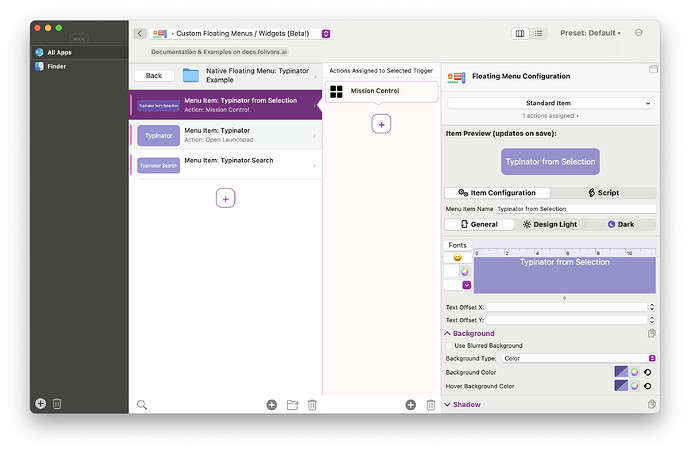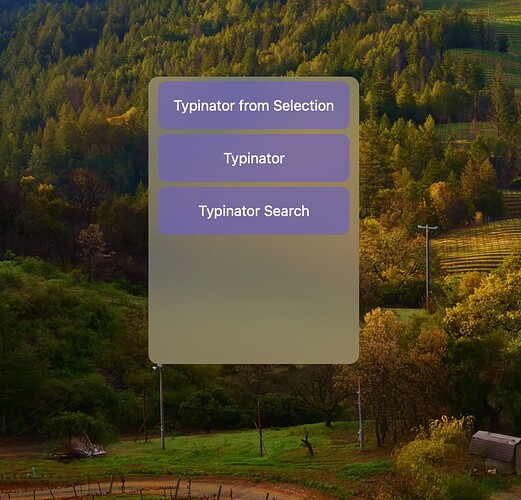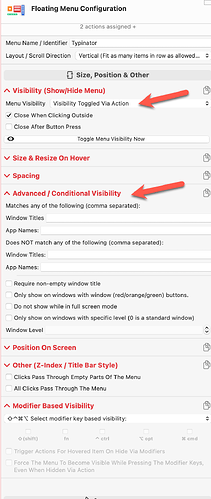BTT 4.258, Ventura 13.5.2
I like using conflict menus ie menus displayed when I give the same gesture to multiple triggers as illustrated below.
Is there a way to make that menu "stick", ie pin the menu ? With some apps, I would like the menu to be always displayed. I very often use this with Keyboard Maestro (using the same keyboard shortcut for multiple macros) and it's very practical and improves workflow.
thank you
For this you would need to use the „floating menus“ recently introduced. They can be placed anywhere on your screen.
https://docs.folivora.ai/docs/1600_floating_menus.html
1 Like
I find floating menus too difficult to understand. Sorry.
Is there a way to assign multiple separate actions to the same trigger to obtain a menu similar to the menu below (forget about a "sticking" menu), or do I have to create 3 different items with the same trigger each having a different action ?
In terms of workflow, this is a common recurrent issue for me.
thank you @Andreas_Hegenberg
You would create one floating menu and add three items to it, each item with a different action:
1 Like
thanks very much @Andreas_Hegenberg . You are very patient.
I created a menu, and now can't see where I assign the trigger to display the menu. In this case, it's 1 finger tap left middle I want to assign, but this is a general question
I searched through the right pane but could not find the place where the trigger is defined.
in the trackpad section create the appropriate gesture and assign the Toggle Floating Menu Visible/Hidden" action:
1 Like
thank you very much @Andreas_Hegenberg and sorry for taking your time.
hello again @Andreas_Hegenberg
I created one floating menu as a test, and now the left side of my screen when I am in BTT is populated top to bottom by these small pink tabs which when they expand simply display the name of my default preset. How do I get rid of them ?
thank you