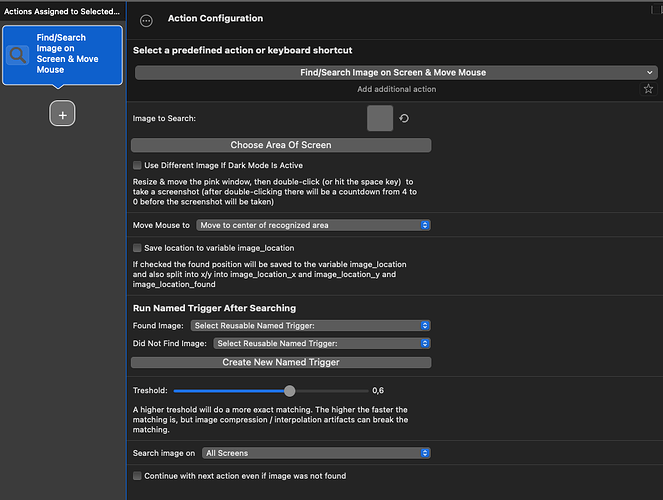Is it possible get a trigger from giving a screenshot? I'm trying to get a region on my screen clicked but not giving coordinates because it moves around on screen.
i dont see this option. I'm on version 3.209. Is this something newly release? I couldnt find anything in the update logs.
yes, that action requires a newer version. 3.209 is already 4 years old
I upgraded but when i used search image i took a screenshoot to the clipboard of an icon like the bettertouchtool icon at the top of the notch bar and then used left click but nothing happens. It wont recognize it. Any suggestions?
Are you using BTT's Notch Bar or do you mean the macOS standard menubar?
Ya i meant standard menubar. I tried screenshot clipboard, upload image, change threshold multiple times o to 1. It just not picking it up. Even when I choose another app Icon that I saved to clipboard it picks up another icon. It doesn't seem accurate and reliable for picking up the image I give it. Maybe its more accurate on a macbook screen but im on a 27 inch monitor 1440p. Not sure if that helps.
the screen doesn't really matter.
Did you take the screenshot using using the "Choose Area On Screen" button in BTT or via an other app?
i did both, choose area and made it really small for the icon on the menubar and upload native clipboard. But when I do choose area the image it shows is just so tiny you dont see the icon.
Does your BTT have the screen recording permissions in System Settings => Privacy & Security => Screen & Audio Recording?
Which version of macOS are you on?
Ya I turned on screen and audio recording and it works now. But just wondering why it needs that? Ideally I would like not have that on. Is it constantly listening and recording?
Well, it needs to find a picture on your screen ![]() It can not do that if it can not see your screen.
It can not do that if it can not see your screen.
It only captures the screen when the action is executed.