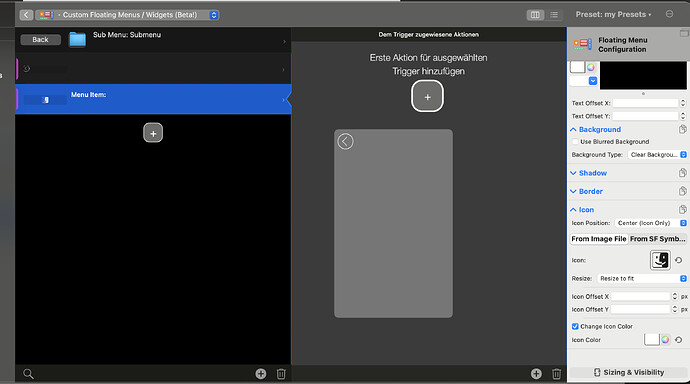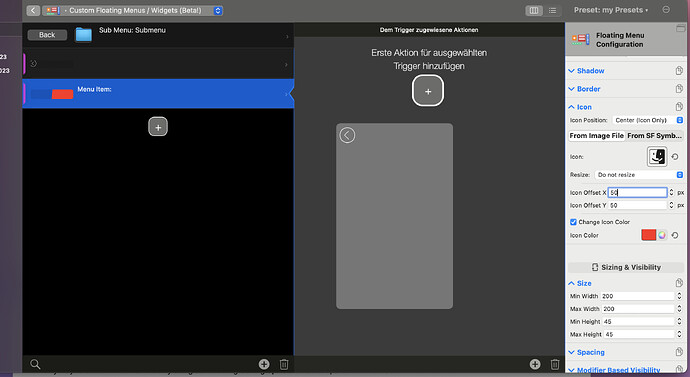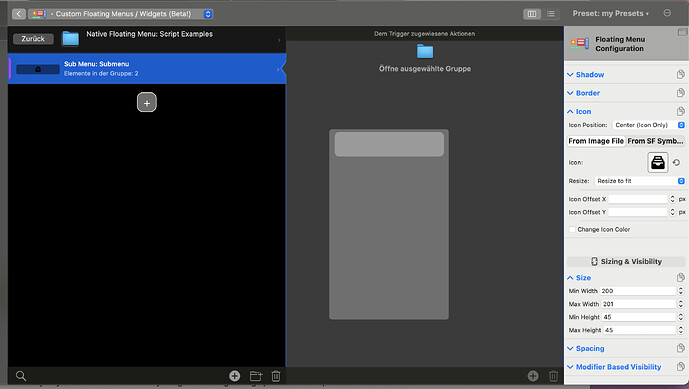Hi guys,
Yesterday I went and tried out the new floating menu, but I couldn't make it look how I want it to. So I thought maybe there is a video tutorial or something where I can understand better how to set it up.
Currently, I'm using an HTML menu, but I would like to switch to a floating menu because I feel like it could be easier to set up and change. At least, I thought so.
So is there any tutorial about that?
Thanks
Not yet, currently there are various example available via https://share.folivora.ai
Do you have any specific questions that such a video should answer?
Yeah, I already installed this one and tried to modify it:
For example, I want to have my own icons in there, but they don't show up. I tried it out with a PNG and an SVG, but nothing seems to work.
How should the icons supposed to be in order to be working?
What I also like to have is the back icon as a circle outside the main window. But I assume that is not possible, or is it?
Which version of BTT are you on? Your icons should work out of the box, your config looks fine. I'm working on improving the sub menus - maybe there is an issue with these right now?
Could you try re-setting the icon color? Maybe the white defaults to transparent if it hasn't been set explicitly.
For the outside circle: I plan to add support for sub-containers, then this will be possible, right now the only way to achieve this would be by using some background graphic that is transparent on the side where you place your outside icon and colored on the rest..
Ok, I tried it out, but nothing changed.
I also changed the text Submenu to an icon, and there is still nothing to see. I thought it was only because of my custom icon, but the BTT icons seem also to be affected.
By the way, is there a way to activate the menu without setting up a shortcut? Because I deactivate the menu while I'm not working on it, so it is not disturbing. But then I have to activate it and restart BTT for the menu to show.
P.s. did you also see my bug with deactivating for InDesign?
I posted it on the bug section of this forum.
@Andreas_Hegenberg, Hi!!
I've been using better touch tool for the last 10 years and yesterday I bought a lifetime license as I saw the floating menu and I found it very useful. The problem is that I don't know how to start with them... how can I show the menu, how can I put some actions. I would appreciate if you just show us in a short video how to use them (like you have some in Youtube). That would be very helpfull. Thanks in advance.
1 Like