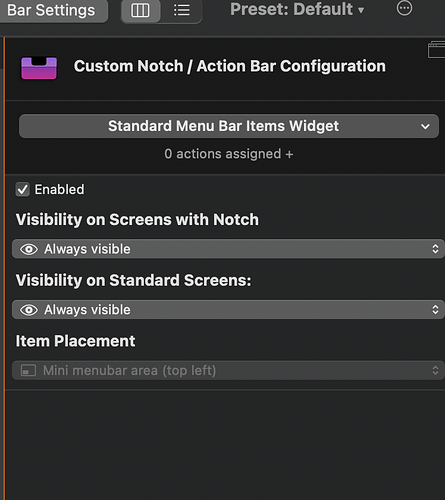I just want to be able to view icons that get hidden under the Notch, but looking at the settings for the Notch I can't figure it out, it is so overly complicated
I don't think it's possible to show icons that are hidden by macOS. (Maybe the app Bartender can help!)
Yeah I was using Bartender but there's some funny stuff going on with how fast it seems to update. They sort of blink on and off.
I was hoping that having smaller icons would allow me to see more of them but it seems to mimic the system instead of allowing me to view more. Is that the case Andreas?
I believe that this is an important non-feature that should be part of the initial documentation. Some may be lead to assume that this would be available with "Notch Bar" customization (at least I did) ![]()
On a related note, can an "Apple/Java Script Menu bar Icon" be added to the "user defined items" of the Notch Bar customization. If so not sure how this is accomplished.
Here is my solution that I found works to display the icons that were lost due to the Notch. First, under the "Notch Bar/ Custom Menu Action Bar"/Default Items the settings should be enabled.
Then pursuant to this article, I made BTT settings "scale to fit below built-in camera." My entire icon bar then appears under the Notch when BTT is open. It should be noted that since the standard window bar is being displayed by BTT in the top left area, there seems to be a small overlay created by BTT on the left side that covers what appears to be the standard menu bar. A negligible concern for me. I hope this will assist those looking to display their entire menu icon bar with the use of BTT.