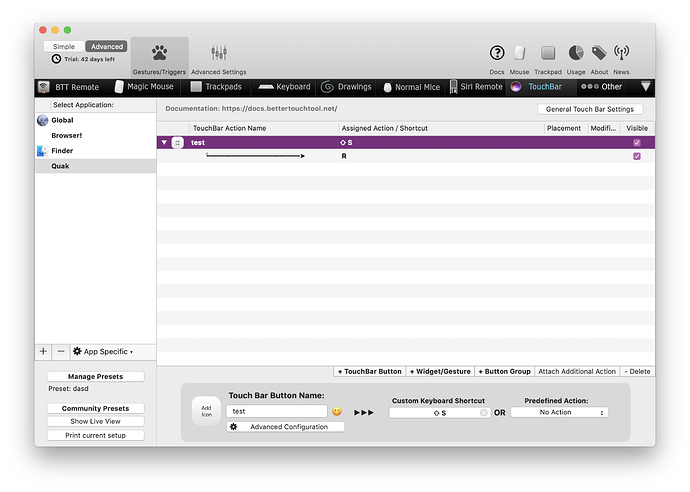Is it possible to use Touch Bar Button to send a keyboard sequence? Because this would be great to kick of a Text expander action, what I see is I can have a keyboard shortcut or actions but I don't know how to get a text sequence is maybe with a script? I am not too technical, so maybe someone has a suggestion?
you can use the predefined action "paste/type text"
Great that is working now, and what about adding a TAG on a file, is there a function for it?
Maybe I am doing something wrong; I am trying to use the "type text" action to send the key sequence "Sr" (That's SHIFT-S r) to Blender from a touch bar button, but it is not working for me.
Sending a sequence like "TABab" (TAB a b) does work.
Is there a workaround? Many useful Blender keybinds follow the SHIFT-a, b pattern.
Thanks!
-c
Maybe try like this:
Alternatively maybe you can use BTT's "Trigger Menubar Menu Item" action instead of keyboard shortcuts?
Related to this question: is it possible to setup an Action that sends a sequence like: "Command" "p" "a" "i" "n" "t" "Enter"
(Use case: The "command" key maps to the "Win" key on Windows running in Citrix, so the sequence above will open the Paint application)
You can always attach multiple actions to a trigger. However Citrix often behaves weird when sending modifier keys like command.