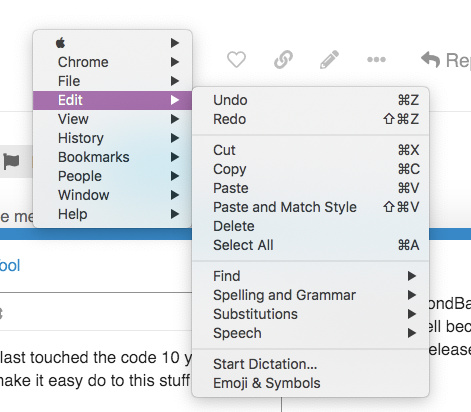Hi, I am thinking about replacing my two 27" Screens with one 49" Screen (Phillips 499P9H). My MacBook Pro early 2013 won´t handle the resolution of 5120 x 1440 well so I my idea would be to run the monitor as two separete screens in 2560 x 1440 Picture-by-Picture-Mode - so virtually my MBs sees about the same configuration I already run by now. The problem is, that the focus area in the center on the screen would be between the two virtual screens. I can define a custom snap area with BST that would allow me to use the center of the virtual screen efficiently, if I deactive the Mission Control option "Displays have separate Spaces". But this solution brings on major problem: the menu bar disappears on the second screen. I used SecondBar before Apple introduced the "spaces for each monitor" feature to get a menubar on the second screen, but SecondBar does not work correctly any more (no wonder, its long abandoned).
So, after this long introduction my short question is: Would it be possible to add a second menubar feature to BST? That would be great