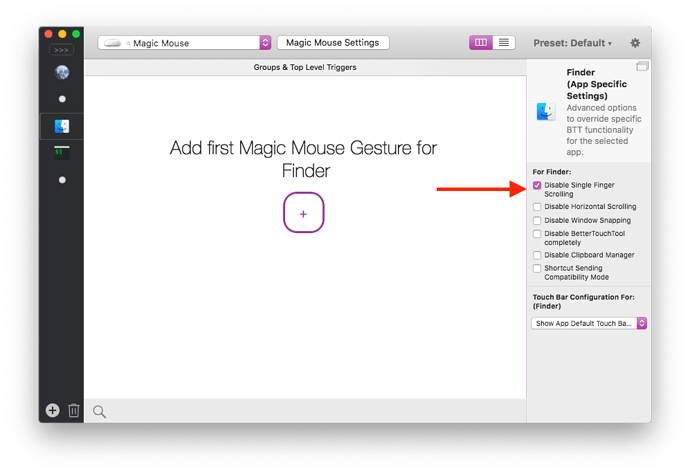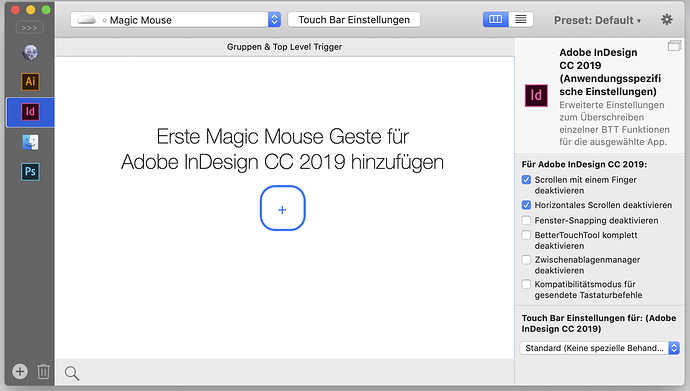Hi, since I dowloaded the latest version of BetterTouch, the "Scrollen mit einem Finder deaktivieren" (deactivate one finger scrolling) for InDesign on my magic mouse does not seem to work any more. Any suggestions of what I could do? Thank you so much!
Mh, seems to work fine here. (Although I don't have InDesign so just tested with other apps).
Are you sure it's still enabled?
Oh I think it might be that if you check the "Horizontal Scrolling" option, it will deactivate the general 1 finger scroll block. I think just checking the topmost box should be enough!
Perfect, solved the problem! Thank you!
1 Like
Awesome! I'll fix this.