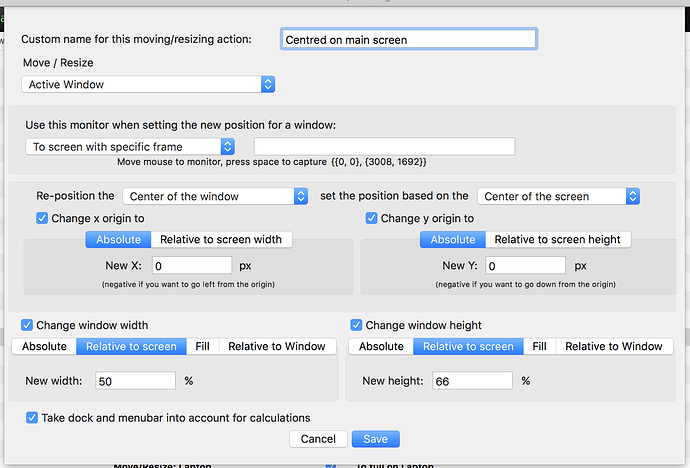Describe the bug
When setting up a "Custom Move/Resize Window" action, one of the possibilities in the section "Use this monitor when setting the new position for a window" is "To screen with specific frame". When I choose this option, I'm prompted to "Move mouse to monitor, press space to capture" - and that works, filling in the frame info in the field.
However, as soon as I have done this on some "Custom Move/Resize Window" action, BTT seems stuck in a mode where it's capturing spaces for this purpose. This has two bad effects:
-
Can no longer enter spaces into custom names: Once I've chosen the "To screen with specific frame" option in any "Custom Move/Resize Window" action, I can no longer enter spaces into the "Custom name for this moving/resizing action" text field on any such action (even a newly created one). Restarting BTT doesn't seem to help - only logging out and in does.
-
Always waiting for a space: Once I've chosen the "To screen with specific frame" option in some "Custom Move/Resize Window" action, every time I open the UI to configure that action, it's waiting for me to "press space to capture" - even if I've done it already. That means I can easily accidentally change the screen which I want the action to go to, just by hitting space outside BTT without noticing. I suggest that it would be better if BTT moved into a "waiting for user to hit space" mode only after I've hit some button specifically for that purpose.
I suspect these two problems are related of course, and a fix for the second might well fix the first.
Affected input device (e.g. MacBook Trackpad, Magic Mouse/Trackpad, Touch Bar, etc.):
Not specific to any particular input device.
Screenshots
Here's the UI section in question; in this case, because I've chosen "To screen with specific frame" in the "Use this monitor when..." section, I'm no longer able to enter spaces into the "Centred on main screen" field - and any time I hit space outside of BTT, the screen/frame field gets updated.
Device information:
- Type of Mac: MBP Retina, 13-inch, early 2015, 3.1GHz i7
- macOS version: 10.12.6
- BetterTouchTool version: 2.627