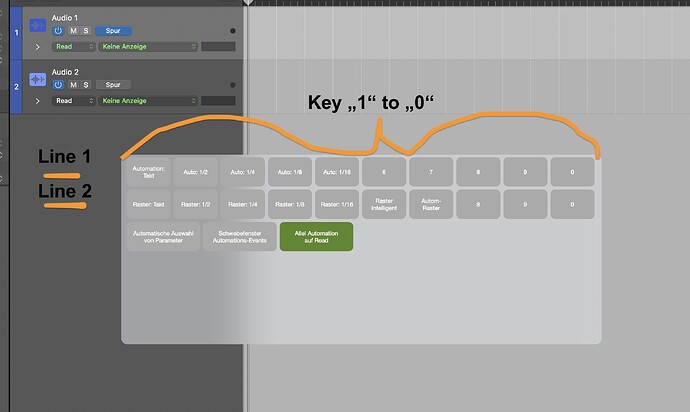Hi,
may I ask you how you would solve this?
In this floating window, the first line is triggered via key numbers "1" up to "0".
I'd like to control the 2nd line also with them.
Tricky pony: Without any modifiers. 
Do you have an idea how to solve this most elegant way without making things too complex or that I have to add another sub-sub-menu... 
Cheers!
would configuring short press of the key for line 1 and long press for line 2 be an option?
No as I want to continue with Line 3 and maybe Line 4. But it is indeed a neat idea!
I thought, I could easily sculpt it so if this opens up, first I press "1" to "4" to select the row, and then if I press "1" to "0" it selects the field in that line. 
you could use key sequences for that, but then you‘d need to always press the row followed by the column and it wouldn’t be one key anymore
(e.g. 1,4 or 2,4)
Ok. Is there any time dependent process going on behind, like if I press row 3 but need 8seconds to find the right field? 
I imagine this: Opening up the floating menu, I press "3" and BTT highlights row "3" and gives me plenty of time to choose now the column one? - That would be the perfect thing for me.
you can configure the max pause between keystrokes and the max total duration when setting up a key sequence, I think it should allow for such high values (currently not on my computer to check)
![]()
![]()