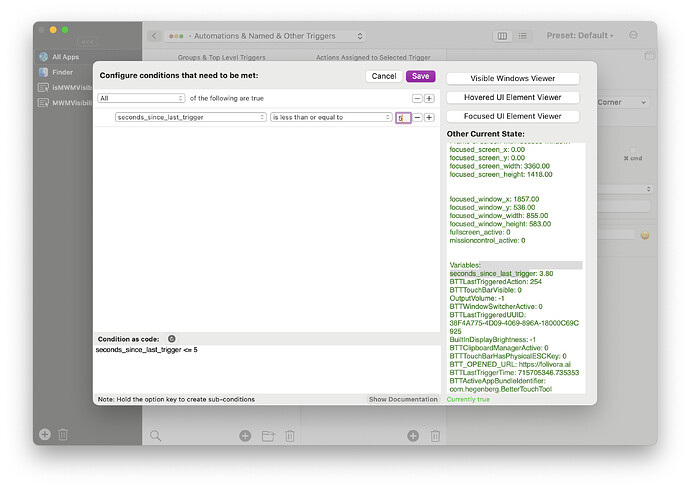Various triggers exist which are activated purely by the cursor position (without any key/mouse button presses), but the only positions which can be used are the extremes: the screen edges and corners.
1.
The feature request is to expand this to allow crossing any arbitrary x or y position as a trigger. For example, the user could choose the trigger to be activated when crossing an x position of 915 pixels.
In addition to defining the position of the trigger line by x and/or y coordinates/percentages, there would be options for direction of movement (eg: trigger line defined at x:915px, this could be triggered when passing the line left-to-right, right-to-left, or both).
(Please note this is distinct from "Advanced Conditions" which already allow arbitrary coordinates, but only as conditions when another trigger is used.)
2.
Related feature request: Among the "Advanced Conditions" there are many options for conditions based on cursor position, but they are all relative to the screen or the active window. Would it be at all possible to add relative to the trigger position as Advanced Conditions?
Meaning cursor coordinates at the moment of activating the trigger are considered 0x,0y and then mouse movements relative to this can be defined as Advanced Conditions in just the same way as they can be defined relative to the 0x,0y of the screen or the active window.
3.
Related minor request: The "Move Mouse Away From Screen Edge" triggers would really benefit from a timeout function.
It would make these triggers much more usable to be able to have a parameter "only within x seconds of hitting the edge".
Thanks.