Hi,
I am trying to customize the GoldenChaos-BTT touch bar preset to fit my needs. I see that some icons change colour upon activating it (e.g. toggle mute button becomes red if in mute; Connecting to AirPods changes icon colour from white to blue, etc). I see that this can be done by choosing the "alternate" mode colour.
Now I want to customize this to something I prefer. But whenever I throw in the new icon file (it's in png, with background transparent and whatnot), it only shows the picture...no colour change. Also the icon was supposed to show white, to fit the touch bar background. But this is not what's happening. This is the icon I want to use...any reason why?

This one doesn't work, whereas the default icon including the one below
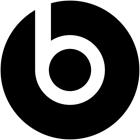
seems to work.

