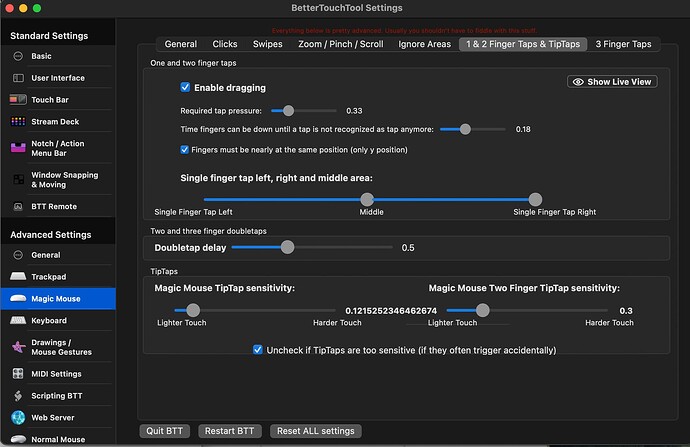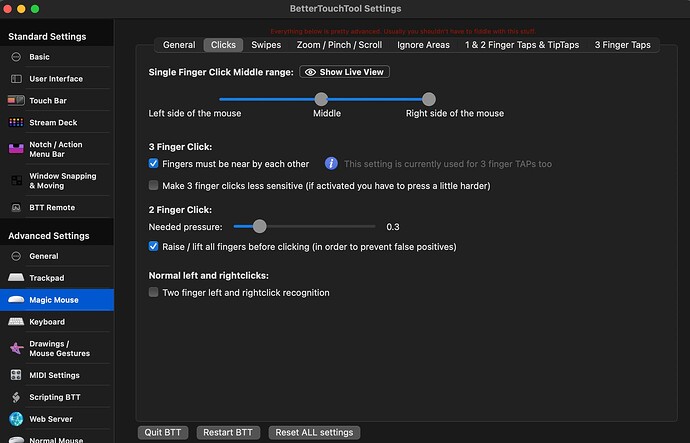I bought the lifetime license.
I opened the app and it already have the tap activated it seems.
(Under 1&2 FingerTaps, it has the single finger tap left set on the right side so that most of the blue color is showing in the horizontal bar)
check your mac global setting...you have tap to click ON...turn it off in system presences
How do you find mac global setting? I went to System Preferences but couldn't find it.
you need to configure single finger tap left => leftclick and single finger tap right => right click in the Magic Mouse section of BTT.
in the standard trigger config, not in the advanced settings ![]()
Thanks. I was able to find my way after clicking the + sign in standard trigger config.