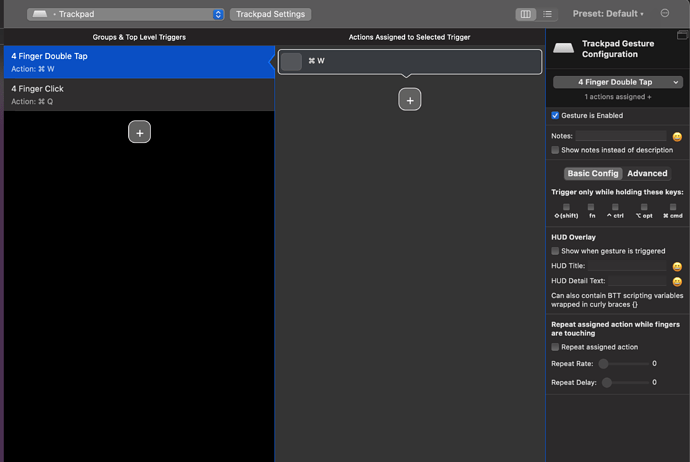Hello!
I am trying MTB. Before I used Multitouch and there was no need to click on the window and then execute a gesture.
For example, I have a gesture that closes the window with four fingers. In Multitouch even if the window was not focused, if it was under the cursor executing the gesture with four fingers the window is closed. With BTT I have to first click on the window and then perform the gesture (click with four fingers).
Is it possible in BTT to execute the gesture under the cursor without having to click on the window?
Thank you!
either use the predefined action „close window under cursor“ or use the „send shortcut to specific application“ action and select „app under cursor“.
Another option would be to add the „bring window to front“ action to your action sequence
1 Like
I was using shortcut with CMD + W but this is the solution:
"either use the predefined action „close window under cursor“"
THANK YOU!
Sorry, another question 
This closes the window under the cursor even though the application is still open. Is there another option so that the window closes and the application is closed (CMD + Q)?
THANKS AGAIN!
„quit application under cursor“ 
1 Like