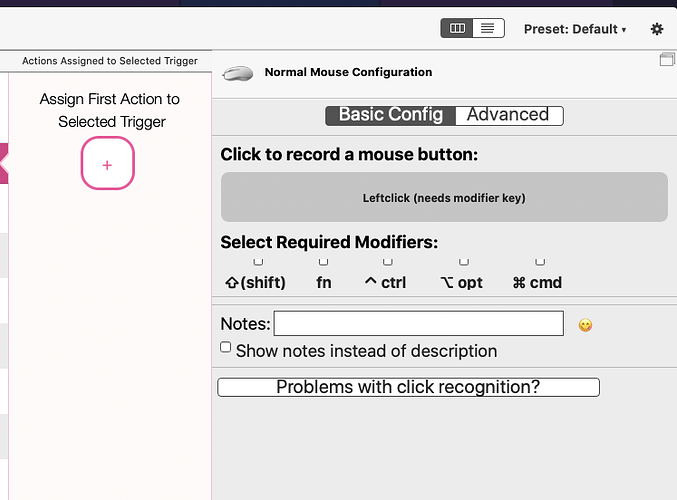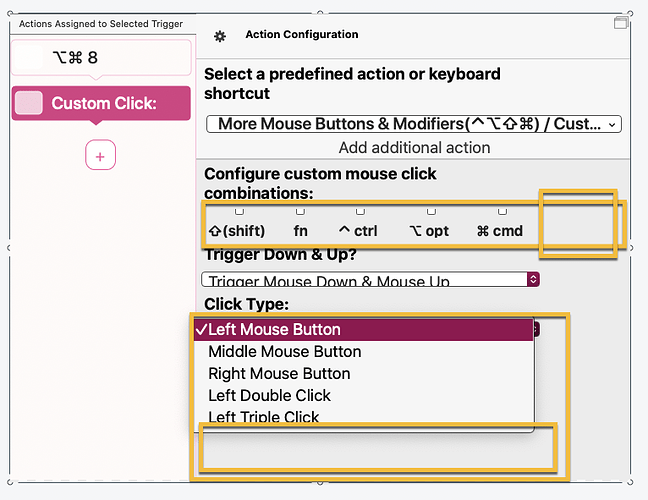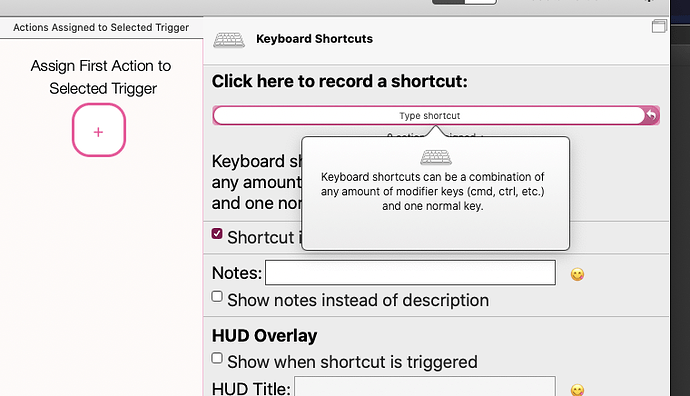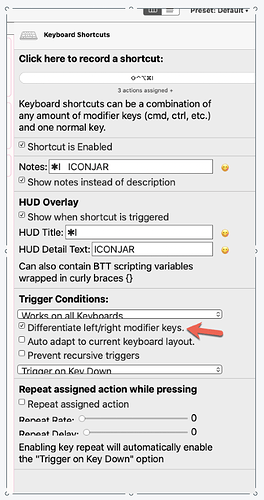Hyper mode
Background
Many users install karabiner_elements to create a hyper key
- e.g.
hyperkey =caps lockwhen combined with other key - remap
caps locktoright-cmd+right-option+right-shift+ctrl
Problem
BTT doesn't fully endorse the hyper key experience.
The hyper key(s) could be a native part of modifiers everywhere.
Examples
1. Hyper key in dialog for mouse modifier
By enabling hyper key mode there could be a "hyper" option in the modifier key here (see screenshot below), or it could be detected automatically. E.g. if the hyper key is set up to the four right modifier keys, and a mouse button is pressed at the same time, a hyper+button1 is registered
- Clicking
hyper+button1in the field for clicking yields a "leftclick".- (perhaps this remap should be done in Karabiner? I've put a feature request in their github repo)
2. Hyper key in More Mouse Buttons action
3. Hyper key enabled, create new shortcut dialog
Creating a new keyboard shortcut goes directly to recording keyboard shortcut:
The "differentiate left/right modifier keys" defaults to off. That makes you have to stop the flow, check the checkbox, then start over to create the new shortcut.
misc
There are many more ways for hyper to be useful with BTT; opening a lot of possibilities:
- hyper+launch app means something else
- holding hyper while another trigger actually triggers, modifies the trigger or runs another sequence
- etc etc
(note on the screenshots and the btt UI)
(The BTT UI is garbled but that is because I'm using HiDPI mode and not all apps like having fonts set so big)
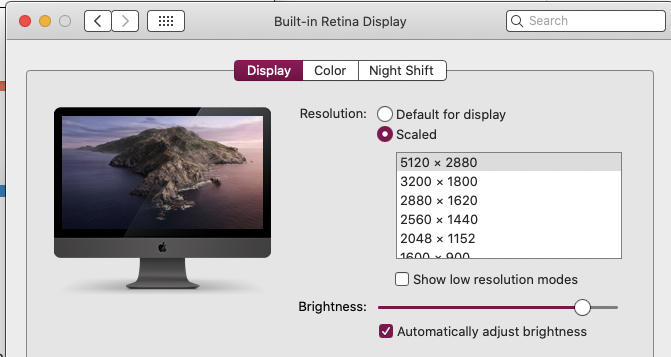
Would be nice with an option to get larger UI and larger fonts!