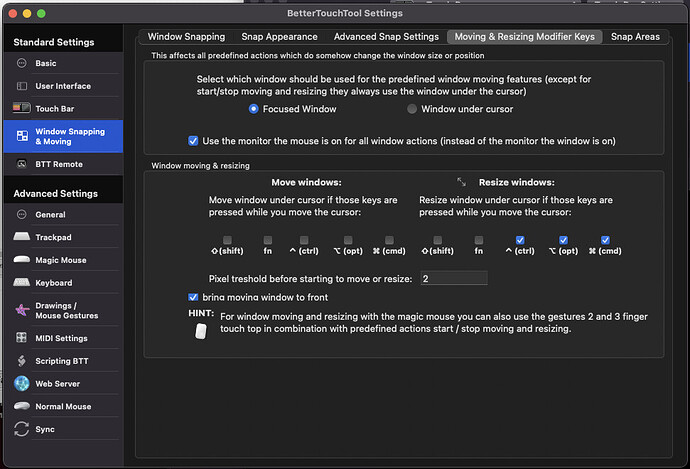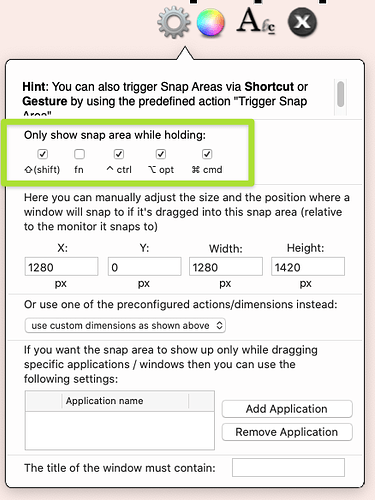Describe the bug
- Hyper key is enabled (moved over from Karabiner).
- I have move windows under cursor when cmd + option + ctrl + shift are held which works great with hyper key.
- But I have all my snap areas set to only show when cmd + option + ctrl + shift are held, this is not working with hyper key like it did when Karabiner was being used. The snap areas do not show up when dragging windows with hyper key
- Every once in a while they will flash onto the screen quickly, but mostly nothing. If I turn off the key constraints on the snap areas, they show up as normal.
- The desired effect is that snap areas only turn on when I use hyper key + dragging to move windows, when I drag a window normally I don't want the snap areas to show. This worked great with Karabiner Elements.
Screenshots
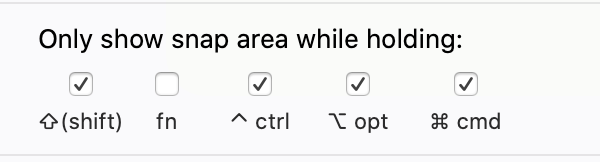
Device information:
- Type of Mac: 2019 Macbook Pro 16"
- macOS version: 10.15.6
- BetterTouchTool version: 3.553