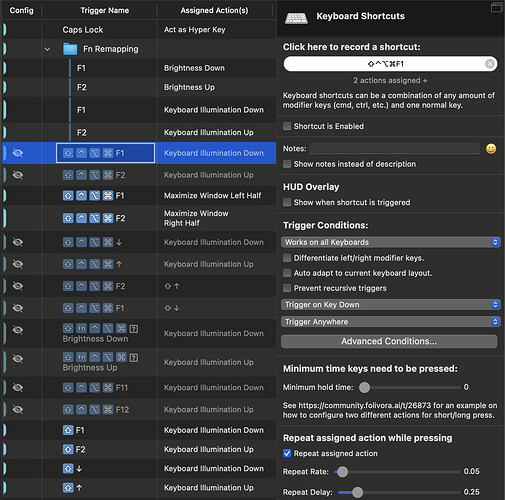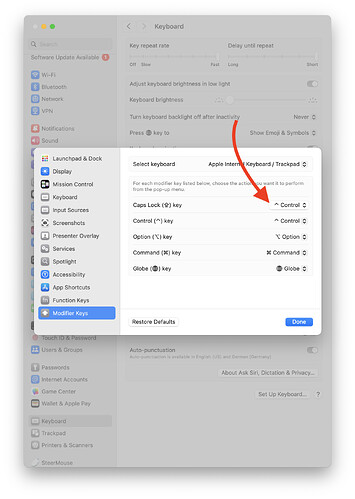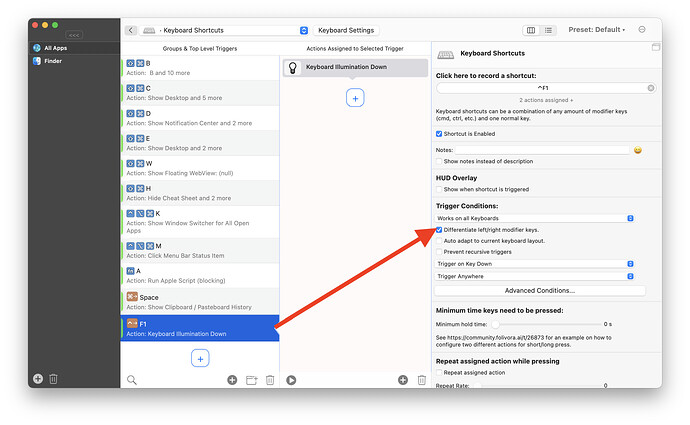Describe the bug
I would like to be able to use the F1/F2 keys for their normal functions (Brightness Up/Down) when pressed alone, but map them to Keyboard Illumination Up/Down when pressed in combination with the hyper key. However, I cannot seem to get this to work, despite each part of the setup working correctly in other contexts. Not sure what I'm missing!
Since it seems BTT can't intercept media key presses, I have F-keys set to standard function keys in System Settings so I can fully remap them in BTT. Caps Lock is mapped to itself in System Settings, and set as hyper key in BTT.
I have successfully: used HYP to trigger other things (eg. window snapping), used F1/2 alone to adjust keyboard backlight, and used Shift + F1/F2 to adjust keyboard brightness when F1/2 are mapped to screen brightness.
I cannot get HYP + F keys to trigger keyboard brightness (any F key, not just F1/2). Nothing at all happens when I try to activate it. I also tried sending the shortcut through Shift + F1/2 since I knew that worked, but then it just asks me which action I'd like to perform.
Any ideas or help appreciated, thanks!
Affected input device
Keyboard
Screenshots
Only the shortcuts enabled in this screenshot function properly. All of them have the same settings as shown in the highlighted one, which is the one I'd like to actually work.
I have them shown like this only for illustration. In testing of course I don't have conflicting shortcuts enabled, and I've tried many combos of enabled/disabled just to make sure that isn't the issue. It isn't.
Device information:
- Type of Mac: Macbook Air M2, 2022, 13.6"
- macOS version: 14.3
- BetterTouchTool version: 4.376