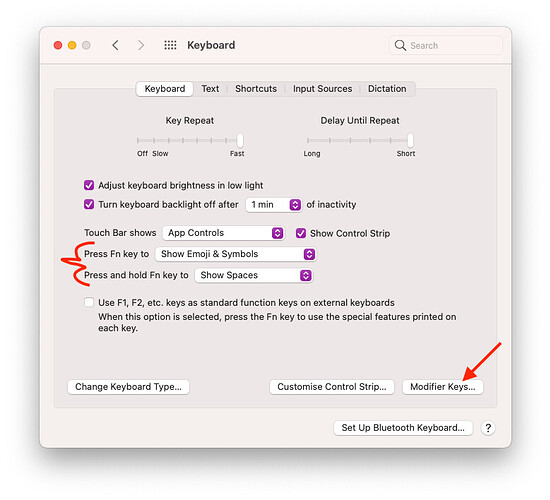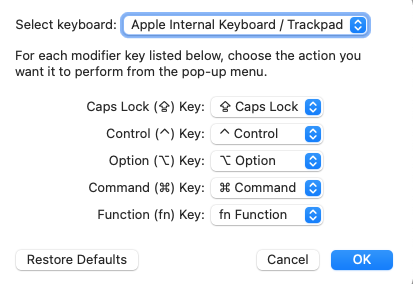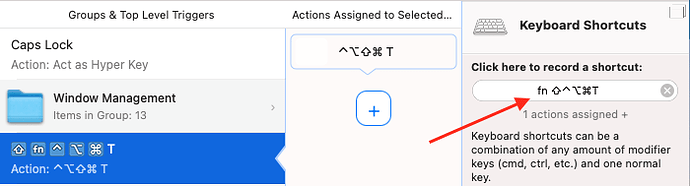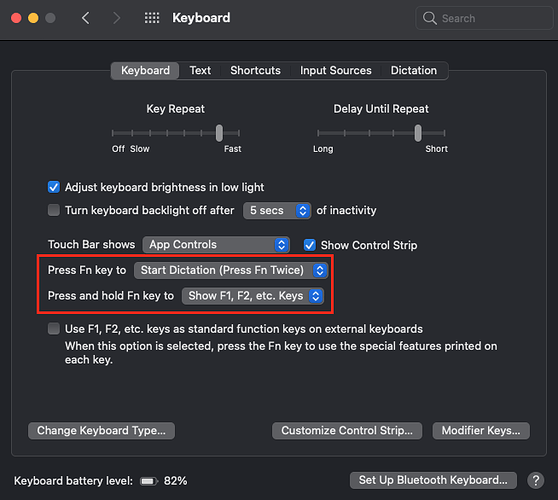When I have a shortcut set up for the Hyper key, such as Hyper + T, it doesn't work after Fn is pressed (alone, or with a key combination, e.g. Fn+F3).
Steps to replicate this behavior:
- Set up a keyboard shortcut for Hyper + T in BTT
- Add a HUD message to know when it's triggered
- Press Hyper + T - the shortcut is triggered
- Press Fn (and release it)
- Press Hyper + T again - the shortcut is NOT triggered
I did an experiment:
- Set up another keyboard shortcut for Fn + Hyper + T in BTT
- Add a HUD message to know when it's triggered
- Press Hyper + T - the correct shortcut is triggered
- Press Fn (and release it)
- Press Hyper + T - the shortcut for Fn + Hyper + T is triggered
It feels like Fn gets "stuck" despite releasing it and BTT triggers an Fn + Hyper key combination.
The "stuck" Fn key gets removed the first time, so Hyper + letter combinations work again... until Fn is pressed.
- Macbook Pro 15" 2017, macOS Big Sur
- BetterTouchTool version: 3.553