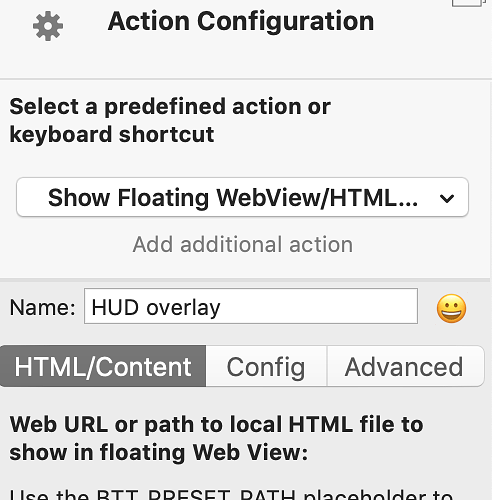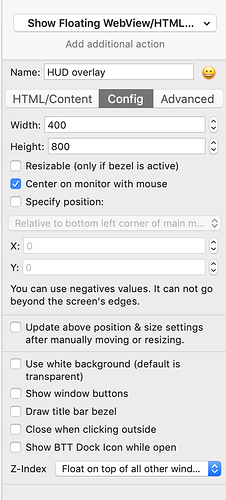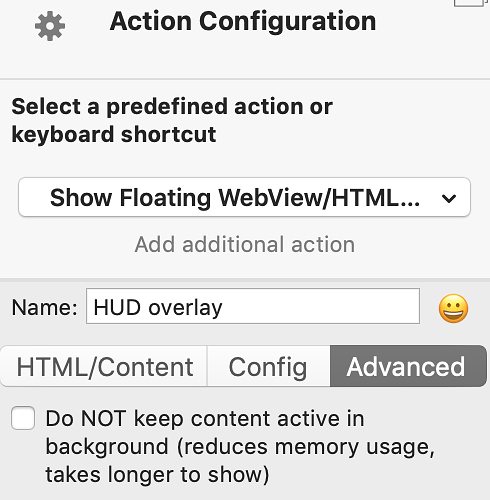I wanted more room for text in the HUD overlay, and I am using the Show Floating WebView action instead of HUD overlay.
Maybe this solution is useful for somebody, so I share the code:
HUD Overlay.html (4.3 KB)
Instructions for the people don't know how to manage HTML or the Floating WebView:
1- Choose Show Floating WebView in the Actions Menu, and paste the code in the first tab "HTML/Content"
2- The second tab "Config" like this
3- The third tab "Advanced" like this
At the end of the code you can write what you want instead of TITLE, and you can write what you want intead of TEXT LINE1 or TEXT LINE 2.
You can add more Text Lines pasting:
TEXT LINE 3
TEXT LINE 4
...etceteraAlso you can change colors of floating windows, colors of fonts, the font-size, etcetera at the lines after .box1 and .box2
If you want the Floating Web View closes faster or slower you can modify the following line, where 3000 means 3000 miliseconds:
setTimeout (closeTheWebView,3000);