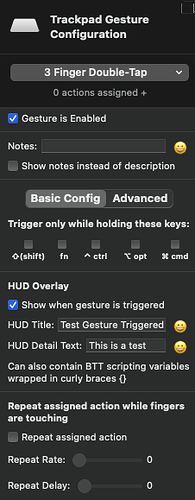Describe the bug
HUD Overlay 'Show when gesture is triggered' doesn't work unless there is also an action assigned to the trigger.
Affected input device (e.g. MacBook Trackpad, Magic Mouse/Trackpad, Touch Bar, etc.):
Magic Trackpad / N/A
Device information:
- Type of Mac: MacBook Pro, 16-inch, 2019
- macOS version: Ventura 13.1 (22C65)
- BetterTouchTool version: Version 3.952 (2117)
Additional information (e.g. StackTraces, related issues, screenshots, workarounds, etc.):
I created a new trigger:
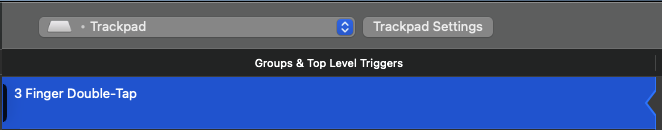
Which has no actions assigned to it:

And I configured HUD Overlay's 'Show when gesture is triggered':
When I trigger my gesture, I would expect to see the HUD overlay show up; but nothing happens. ![]()
I then configure any action for the gesture:
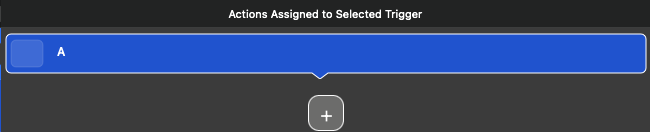
When I trigger my gesture now, the HUD overlay shows up, as expected ![]() (even though there are definitely some formatting/cropping issues with the text shown in it):
(even though there are definitely some formatting/cropping issues with the text shown in it):

If I remove the configured action again:
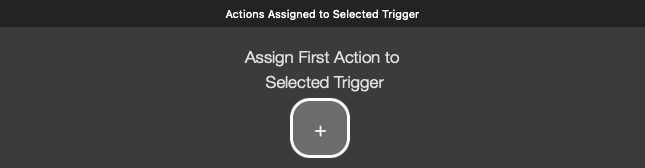
When I trigger my gesture, the HUD overlay doesn't show up again ![]()