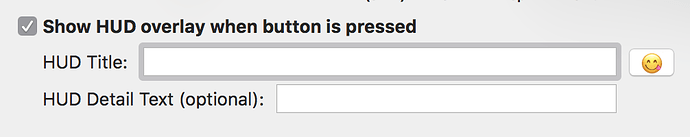Hey guys,
First off - ABSOLUTELY. AMAZING. PRODUCT. How Apple hasn't built this into their OS is a bit disappointing to say the least, and you have 100% filled a massive need for those of us with MacBook Pros. One of the easiest purchase decisions I've made 
Wanted to put in a feature request for additional HUD Overlay Options:
AMAZING feature here for those of us who use different desktops for demonstration or training purposes. Would be even more amazing if we could configure the look and feel here, or set HTML/CSS code that would render the overlay itself. The ability to make this display some images, formatted text, set transparency for the background, etc. - would be crazy.
Side note - I work for one of the biggest software companies on the planet with a few thousand folks that show said software like I do on a regular basis - I'm pushing your app here to the higher ups to standardize for the entire organization. This 100% aligns with how we want to conduct our demonstrations here.
You guys frickin' rock!!! Thanks so much for this!
Summary
This text will be hidden
I think that we're asking for the same thing but maybe not...
What I'd like is dynamically configurable data in the HUD Title and Detail Text. Maybe specify the contents of a file. In other words, not so hardcoded in the configuration.
That way, a previously invoked script could write the desired output to the specified lines, and the HUD Overlay will display it.
My use-case is when using it with OmniFocus to change Available Viewability (All, Next, Available, etc), it'll show the current mode on the HUD.
Am I clear in my description?
Just found a solution to my issue that isn't perfect, but it helps. I felt that the HUD was too intrusive while working (CAD technician), but very necessary for revealing if the trigger (and which one) had been set off (i.e. when doing complex gestures).
Instead of enabling the "Show HUD overlay when..." feature like you've been doing, you can alternatively add "Show HUD Overlay" as an additional action assigned to the trigger in question. When you add it as a trigger, it gives you more options to edit.
In my case, I've set it to show for .25 seconds, be completely transparent white, and slide down when finished. This way, I have some feedback for whether or not my two-finger tap has been successfully triggered, but don't have to squint or pan around an obtrusive, dark pop-up.
2 Likes