Hi,
Does anyone know what color code is macOS using for its HUD Overlay, for example, on Volume Up? I'm blind-guessing but with no luck. ![]()

Hi,
Does anyone know what color code is macOS using for its HUD Overlay, for example, on Volume Up? I'm blind-guessing but with no luck. ![]()
It's dynamic, transparent blurred, I don't think it's using a specific color in addition to that (try on your desktop wallpaper).
So I think background color transparent and checking the "mimic macOS default HUD background style" checkbox should come closest (but probably no exact match):
Ok, I have set all color back to default ones on trigger "Show HUD Overlay". The Colors section is also default, meaning transparent bw for Background Color and "Mimic" enabled.
It is nowhere close right now.
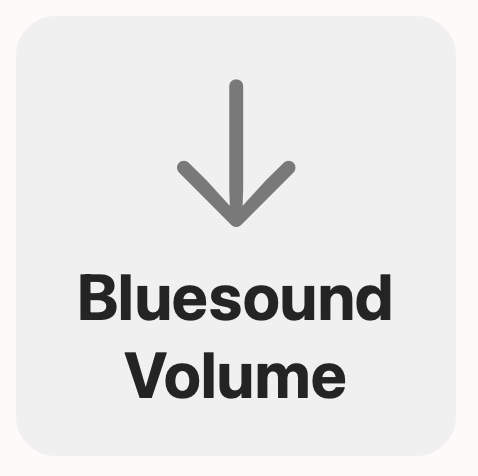
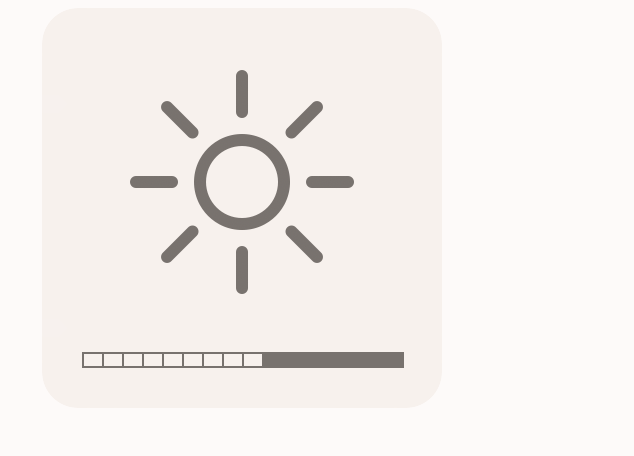
The first image is my "Show HUD Overlay" HUD with SF Symbols arrow.up and the default text color. The second image is macOS' default brightness HUD. They're displayed on the same background. The arrow and default brightness seem to have a pretty similar foreground color, though.
That's probably as close as you can get ![]()
Adding another tint color will not help, because the apple one dynamically changes depending on the background.
Although I feel it looks closer on my system:
Ok, makes sense. Thanks for feedback!!
Have you tested on fully black and fully white backgrounds? Drastically different results on both on my 2020 MacBook Pro M1.
I came to a satisfactory result with #000000 with opacity set to 65%!
That is only for dark mode, right?
Actually, for normal mode, since I use Auto Appearance so it switches between Dark and normal for me automatically. Haven't tested on dark mode, btw ![]() .
.
d'oh I just noticed you were talking about the text color all the time, I though you where trying to change the background ![]()
You can also change the symbol color to match the text color.
However I should probably add separate color options for dark and light mode
However I should probably add separate color options for dark and light mode
Yes! ![]()