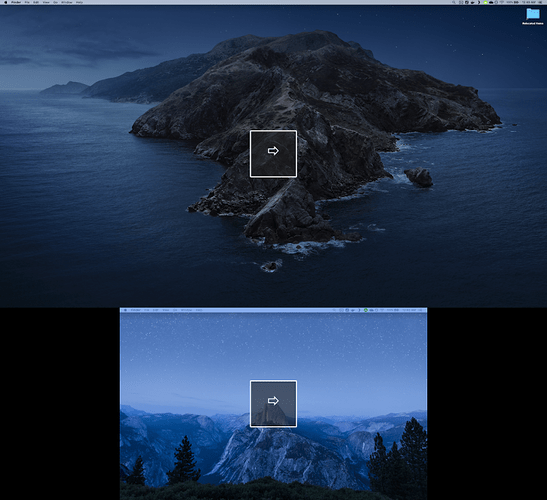Describe the bug
If using multiple displays, the HUD overlay will appear on all of them, instead of just the one in focus. This happens regardless if it's a global shortcut or just for a specific app. I'd think the expected behavior would be to limit the overlay to the display that's currently active, or the one where the application is active.
Affected input device (e.g. MacBook Trackpad, Magic Mouse/Trackpad, Touch Bar, etc.):
Trackpad
Screenshots
Device information:
- Type of Mac: 2018 13" mbp
- macOS version: 10.15.4
- BetterTouchTool version: 3.368
Additional information (e.g. StackTraces, related issues, screenshots, workarounds, etc.):